Canon MP600 printer
Note: RonyaSoft does not sell Canon® printers! The Canon® brand, its product names and trademarks are owned by appropriate corporation. RonyaSoft offers CD DVD Label Maker software, that supports a lot of label printers, including some of the Canon printers.
Canon MP600 printer CD DVD tray layout
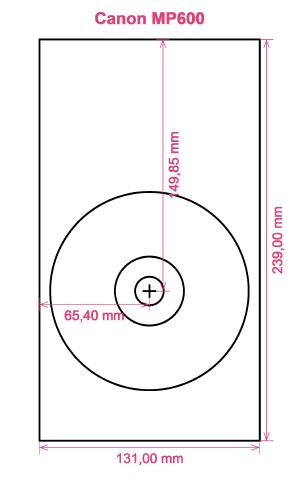
How to print labels on Canon MP600 printer
Only when you have had a go with the RonyaSoft Blu-ray CD DVD Label Creator that you should see how really great it is to get brilliant results finishes - no longer shall you have any fears of not being able to make the most of modern technology! Within seconds of installing the Blu-ray CD DVD labeller software you can be printing CD and DVD labels on the Canon MP600 printer.
Yet that's not all that's useful with this brilliant CD/DVD labels design program. RonyaSoft may have made everything as simple as possible to use, but the results would suggest differently when you see the impressiveness of printed CD and DVD labels. This CD, DVD & Blu-ray label creator program has choices galore for making impressive labels! Yet for making CD, DVD & Blu-ray labels and covers isn't all when you know you can make CD, DVD & Blu-ray inserts and covers too and realize RonyaSoft have a batch of templates you can use.

We also said this software was simple to employ. Well, we know that if you sense you are not 'tech-aware', once you have tried the RonyaSoft CD DVD labels maker program, you will feel as clever as any professional graphic artist as you commence printing loads of Blu-ray, CD or DVD covers, CD labels and DVD inserts:
- To automatically receive your CD DVD labels printing program, click on the 'Download' button.
- Opt for your favorite design from any of the preloaded Blu-ray/CD/DVD label and covers templates.
- Alter the design of the label according to your needs.
- Click on the 'Print' button to commence your unique CD and DVD printed label after you have entered Canon MP600 in to the print settings dialog. Never forget to ensure that the latest printer driver is installed.
- Smile!
The RonyaSoft label making software instantly gives you and your Canon MP600 printer so much you could want for personalizing so many great CD or DVD presents.
Have you ever noticed how a personally made gift really matters to someone you like? Why spend money on expensive presents that anyone can buy, when with the RonyaSoft Blu-ray CD DVD labels design program, you can save a fortune on gifts and appear ten times more thoughtful?
What about creating some of these:
- You're at a wedding and you take loads of un-staged photos or video clips of all the guests looking cheerful and having a ball. Pick your best, burn them on to a disc and send it to the bride and groom as a thank you for the invitation to their marriage. They will adore you for the kind and personal touch. And what did it cost you to produce one of the most kind presents they will have received during their wedding? - The cost of a blank disc, a couple of pieces of paper and a splash of ink from your Canon MP600 printer. Cool huh?
- Chose your best photos and pics to make Blu-ray, CD or DVD covers and make CD labels.
- Have to keep pics cataloged? Put a appropriate photo on the compact disc label or DVD case cover.
- It's simple to store all your photos on your computer or a memory stick, but create a fantastic label to put on a CD or create a CD box cover and insert and create a physical library of all your memories.
- Make a personal video for work applications and create an appealing case with a smart CD and DVD label to add the final touches.
How many blank CD's have you got with something on them, yet you can't remember what? These days are now in the past when you use the RonyaSoft Blu-ray CD DVD label create software to swiftly and efficiently run off a few labels using your Canon MP600 printer.
CD DVD label creator program is compartible with Surprise window washing OS, such as Windows XP, Windows 2003, Windows7 and as well supports a variety of CD/DVD/Blu-ray surface printers, eg: Canon iP4870, Canon MG5200 Series, Canon MG5320, Canon MG7500 Series, Canon MP600, Canon TS8020, Canon TS9052, Epson Expression XP-800, Epson Stylus Photo PX710W, Epson Stylus Photo R2880, Epson Tray Type 2, HP Photosmart C5380, Trace Affex CD-Artist and as well others.
CD DVD labels printing program supports a variety of CD/DVD/Blu-ray labels , eg: Agipa 119624, Avery 8694, Avery Maxell 41S, Boma LS001, Compulabel 312750, Executive Choice, Intcomex Klip Xtreme, Kyso 5511CPM Full Face, Micro Application Full Face, Polyline UZCD458W, Print Fit 2-up, Smart Label Model Q, Zweckform J8570 Full Face and as well others.

