Canon MP500 printer
Note: RonyaSoft does not sell Canon® printers! The Canon® brand, its product names and trademarks are owned by appropriate corporation. RonyaSoft offers CD DVD Label Maker software, that supports a lot of label printers, including some of the Canon printers.
Canon MP500 printer CD DVD tray layout
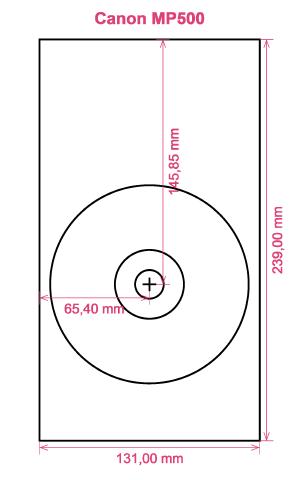
How to print labels on Canon MP500 printer
Only when you have had a go with the RonyaSoft CD DVD Cover Designer that you will see how utterly simple it is to get fantastic prints - gone are the days when you worry about being unable to make the most of modern technology! Within moments of downloading our CD DVD label software program you can be printing Blu-Ray CD DVD labels and covers on your Canon MP500 printer.
However don't turn off there, as you may not see the bigger point of our CD/DVD label printing software. RonyaSoft haven't gone to such extremes purely so you can print off a list of tracks on a CD or a film title on a label. No! This CD & DVD label designer software will offer you so many alternatives for Blu-ray, CD or DVD label printing to assist you to make attractive labels and covers. More than that, the CD & DVD label design software can also help to create Blu-ray, CD or DVD covers and box inserts utilising the brilliant Blu-ray, CD or DVD templates.

How easy do you like label making to be? A few clicks of a mouse is enough for you to then be printing your own disc labels, CD & DVD covers and Blu-Ray DVD inserts. You don't need to be a boffin to 'click' with this simple to download label printing software, just use it and see for yourself!
- To automatically receive your CD and DVD label design software, click on the 'Download' button.
- Opt for your favorite design from any of the preloaded CD DVD label and cover templates.
- Add any of your own design ideas to print the CD and DVD label even more personal.
- Click on the 'Print' button to start running off your unique DVD or CD printed label after you have entered Canon MP500 in to the print settings dialog. Don't forget to inspect that the latest printer driver is installed.
- Be proud of yourself for what you have created!
All you need to turn your PC and Canon MP500 printer in to a fabulous personal gift factory is a bit of imagination.
There is nothing better than receiving a gift which indicates someone cares enough to make something individual for you. Save on costly shop-bought presents and with your first gift to someone special you will have covered the cost of your RonyaSoft CD DVD labeling software.
What about these fantastic suggestions:
- You're at a wedding and you take loads of un-staged photos or video clips of all the guests looking cheerful and having a great time fun. Choose your favorites, burn them on to a disc and give it to the bride and groom as a thank you for the invitation to their marriage. They will love you for the thoughtful and personal touch. And what did it cost you to create one of the most kind gifts they will be given during their wedding? - The cost of a blank disc, a couple of pieces of paper and a splash of ink from your Canon MP500 printer. Cool huh?
- Use vibrant images and snaps to to create CD & DVD covers or create disc labels to easily identify your CD's and DVD's.
- Do you enjoy being clever? Why not design new photos for the CD & DVD covers for your collection?
- Memories shared can last longer - download your pics of a do on to a DVD and print a label, cover and insert, then give a copy to all who were present!
- Make an unique video for job applications and print an appealing box with a smart CD and DVD label to add the perfect touches.
The RonyaSoft CD DVD Cover Designer is excellent for using with your Canon MP500 printer, so there's nobody to stop you today from starting your own ideal print shop!
CD label printing software works on Microsoft The system Platform, as well as Windows XP, Windows 2003, Windows7 coupled with works with a variety of disc label printers, including: Brother MFC-J870DW, Canon MG5200 Series, Canon MG6270, Canon MG7520, Canon MG8240, Canon MX926, Epson Artisan 810, Epson Expression XP-600, Epson PM890C, Epson Stylus Photo R310, Epson SureColor P400, HP Photosmart C5370, HP Photosmart D5400 series coupled with others.
CD label making software dos a variety of disc labels , including: Alpinter A4 Full Face, APLI 10213, Belkin CD DVD, Boma LS001, CoolBeLa LS101, D-Tech Full Face, Hi-Touch CD DVD Label 5x7 Page Setup, LabelWhiz LW61260, Neato Plus (A4), Plain Paper CD DVD, Quill CD DVD, Smart Label Model Q Full Face, Zweckform L6043 coupled with others.

