Canon MG8250 printer
Note: RonyaSoft does not sell Canon® printers! The Canon® brand, its product names and trademarks are owned by appropriate corporation. RonyaSoft offers CD DVD Label Maker software, that supports a lot of label printers, including some of the Canon printers.
Canon MG8250 printer CD DVD tray layout
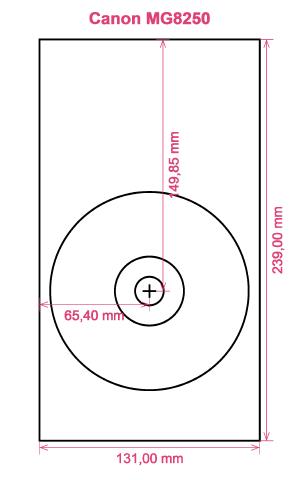
How to print labels on Canon MG8250 printer
It is not until you have tried the RonyaSoft DVD Label Maker that you will realize how utterly easy it is to get great prints - gone are the days when you be afraid of being unable to make the most of modern technology! Within seconds of downloading your DVD label software programme you can be printing CD or DVD labels on a Canon MG8250 printer.
Hold on as there's plenty to this Blu-ray, CD or DVD labeling software than instantly meets the eye. Simple and easy to use doesn't produce simple results, but more professional style Blu-ray, CD or DVD labels than you would expect. This disk labels designer software gives you a multitude of choices and has loads of Blu-ray, CD or DVD label and cover templates already installed, not just for making CD/DVD/Blu-ray labels, but also CD, DVD & Blu-ray box covers and box inserts to round off the professional look.

We also mentioned this software was fantastic to use. Well, we realize that if you feel you are not 'tech-savvy', after you have employed the RonyaSoft CD & DVD label designer software, you will feel as confident as any professional graphic artist as you start making plenty of CD & DVD box covers, CD DVD labels and Blu-Ray box inserts:
- To automatically receive your Blu-ray/CD/DVD label making software program, click on the 'Download' button.
- Try out one of the installed Blu-ray/CD/DVD label and cover templates.
- Personalize your choice.
- Click on the 'Print' button to start running off your unique CD and DVD printed labels after you have entered Canon MG8250 in to the print settings dialog. Don't forget to check that the latest printer driver is used.
- Be proud of yourself for what you have produced!
Enhance the potential of your computer and Canon MG8250 printer where you can now produce a fantastic array of Blu-ray/CD/DVD labels, box inserts and box covers, to make lovely gifts.
Have you ever noticed how a personally made gift really matters to someone you like? Why spend money on costly presents that anyone can buy, when with the RonyaSoft DVD label make software, you can save a fortune on gifts and seem ten times more thoughtful?
How about these great options:
- You are at your brother or sister's eighteenth. It is an incredibly special moment in their life and one they will fondly look back on when they are older. What smarter way to help them reminisce about their special event than for you to take lots of pictures and video clips of the event, from start to finish, put them all on a CD or DVD and offer it to them as a unique way of demonstrating how proud you are of them. It will enhance the day for them and it will have cost you next to nothing, save for a couple bits of paper, a blank CD or DVD and a splash of ink from your Canon MG8250 printer.
- Use mood photos to design CD & DVD box covers and design CD DVD labels for your compilation CD's - thunder, sunshine, rain, a calm sea, a rainbow...
- Do you like being creative? Why not make new photos for the CD & DVD covers for your collection?
- It's safer to store all your pics on your computer or a memory stick, but design a picturesque label to put on a CD or create a CD box cover and insert and make a physical library of all your memories.
- Make a personal video for job applications and design an attractive box with a smart CD & DVD label to add the final touches.
The RonyaSoft DVD Label Maker is ideal for using with your Canon MG8250 printer, so there's nothing to stop you instantly from becoming your own little print shop!
CD DVD label create software supports Microsoft Home windows Platform, making use of Windows XP, Windows 2003, Windows7 combined with supports many CD/DVD/Blu-ray surface printers, eg: Canon iP4810, Canon MG5220, Canon MG6110, Canon MG7150, Canon MX850, Canon Pro9000 MarkII, Epson Artisan 800, Epson L850, Epson Stylus Photo 1500W, Epson Stylus Photo PX820FWD, Epson SureColor P600, EZ CD Print Plus, HP Photosmart D5168 combined with others.
CD DVD label create software Г©chine many CD/DVD/Blu-ray labels , eg: Ace 60100 series, APLI 10329, Avery L6045, CD Stomper Pro 2-up /Core, Data Becker 3-up, DECAdry DLW-1824, Imation CD DVD Label-N-Go, LabelWhiz LW61200, Neato 3-up US, Online Labels O5625, PressIt Full Face, Veriad VH585/587, Zweckform J8776 Full Face combined with others.

