Canon MG8240 printer
Note: RonyaSoft does not sell Canon® printers! The Canon® brand, its product names and trademarks are owned by appropriate corporation. RonyaSoft offers CD DVD Label Maker software, that supports a lot of label printers, including some of the Canon printers.
Canon MG8240 printer CD DVD tray layout
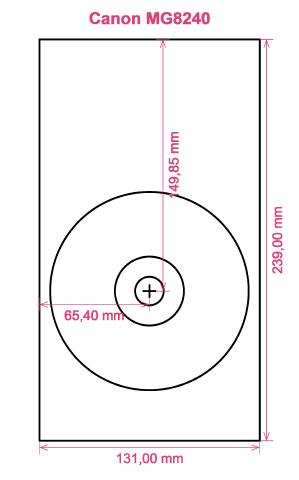
How to print labels on Canon MG8240 printer
It's after you have used the RonyaSoft Blu-ray CD DVD Cover Creator that you can discover how really easy it is to get brilliant results finishes - no longer will you have any fears of not being able to make the most of modern technology! Within no time at all of installing our Blu-ray CD DVD labeling software programme you will be printing Blu-Ray CD DVD labels and covers on the Canon MG8240 printer.
Don't stop there though as there's much more to this CD, DVD and Blu-ray labeller software than first meets the eye. Simple and easy to use doesn't produce simple results, but more professional style CD, DVD and Blu-ray labels than you would expect. This compact disc label designer software gives you a multitude of choices and has loads of CD, DVD and Blu-ray label and cover templates already installed, not just for printing CD and DVD labels, but also Blu-ray, CD or DVD covers and inserts to complete the professional look.

How easy do you want your labeling to be? A few clicks of a mouse is enough for you to then be printing your own CD labels, Blu-ray, CD or DVD covers and CD/DVD inserts. You don't need to be a boffin to 'click' with this simple to download label printing software, just use it and see for yourself!
- To automatically download the CD DVD label creation software, click on the 'Download' button.
- Click on your chosen option from a wide choice of brilliant CD and DVD label and covers templates.
- Edit the design of the label according to your needs.
- Start printing your unique DVD or CD label after clicking the 'Print' button, after inputting your Canon MG8240 as the right printer being used. Always download the latest free driver updates.
- Be proud of yourself for what you have printed off!
Maximize the potential of your computer and Canon MG8240 printer where you can now produce a fantastic array of CD DVD labels, inserts and covers, to create lovely presents.
There is nothing nicer than being given a gift which indicates someone cares enough to make something unique for you. Save on costly shop-bought presents and with your first gift to someone special you will have covered the cost of your RonyaSoft CD DVD and Blu-ray labeller software.
Think about these for possibilities:
- You're at a wedding and you take loads of un-staged photos or video clips of attendees looking cheerful and having a great time fun. Select your finest, burn them on to a disc and post it to the bride and groom as a thank you for the invitation to their wedding. They will remember you for the sweet and personal touch. And what did it cost you to make one of the most unique offerings they will have received during their wedding? - The price of a blank disc, a couple of pieces of paper and a splash of ink from your Canon MG8240 printer. Cool huh?
- Use scenic photos to make Blu-ray, CD or DVD covers or make CD labels for your compilation CD's - thunder, sunshine, rain, a calm sea, a rainbow...
- Opt for a photo of your dog or cat on the cover and CD and DVD label so you can easily identify which CD your pet's photos are all stored.
- What a disaster if you have your laptop and memory stick damaged - where are all your photos stored? Make super safe you don't lose all recorded memories of those great days in your life - just print off some cool CD and DVD labels, burn your pics on to a disc and keep everything sensibly where you can see it.
- Are you looking for a new way to make you stand out when applying for jobs. Do you have to seem different from the rest of the them. Do you want to wow your potential employers with a presentation of yourself on a DVD with a classy printed DVD insert and printed DVD box specifically for each application?
How many blank CD's have you created with music on them, though you can't remember what? These days are now over if you try the RonyaSoft Blu-ray CD DVD label print software to swiftly and efficiently run off a few labels on your Canon MG8240 printer.
CD DVD labeling software runs on Microsoft System System, which included popular Windows 7 and Windows 8 versions associated with supports a considerable amount of CD DVD label printers, including: Canon iP4900 Series, Canon MG5210, Canon MG6250, Canon MG7520, Canon MG8200 Series, Canon TS8010, Epson Artisan 725, Epson L850, Epson Stylus Photo 2200, Epson Stylus Photo R290, Epson Stylus Photo RX585, HP Photosmart C5275, HP Photosmart D5155 associated with others.
CD DVD label print software Г©chine a considerable amount of CD DVD label providers , including: Americal 313758, Avery 8692, Avery Maxell J87361, CD Stomper A4 matt white CD DVD Labels, Compulabel 312748 Full Face, Global Star (5x9 sheet), Imation CD DVD Label-N-Go, Koral A4 2-up, Media Food Universal, Polyline UZCD458IG, Sanwa LB-CDR003, Worldlabel WL-OL5050, Zweckform 6044 associated with others.

