Canon MG8120 printer
Note: RonyaSoft does not sell Canon® printers! The Canon® brand, its product names and trademarks are owned by appropriate corporation. RonyaSoft offers CD DVD Label Maker software, that supports a lot of label printers, including some of the Canon printers.
Canon MG8120 printer CD DVD tray layout
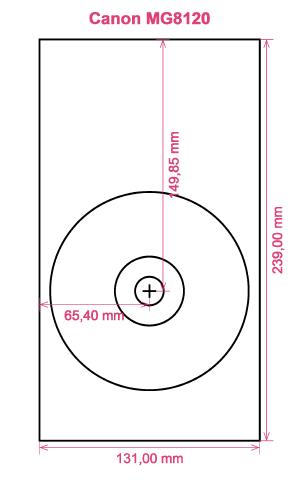
How to print labels on Canon MG8120 printer
When you have used the RonyaSoft CD & DVD Label Maker, brilliant! will be the word that comes to mind - you'll definitely be thrilled at how quick it is to download the labels design software by clicking on the link below and within just a couple of minutes you will be producing brilliant Blu-Ray CD DVD labels and covers on your Canon MG8120 printer.
However don't turn off there, as you may miss the larger picture for our CD labels creation software. RonyaSoft haven't gone to such extremes simply so you can print off a list of tracks on a CD or a film title on a label. No! This CD DVD label software will give you so many alternatives for Blu-ray, CD or DVD label design to allow you to create attractive labels and covers. In addition, the CD DVD label printing software can also assist you to print Blu-ray, CD or DVD boxes and box inserts with the help of predesigned Blu-ray, CD or DVD templates.

We also indicated this software was great to use. Well, we know that if you sense you are not 'tech-smart', once you have employed the RonyaSoft CD DVD labels maker software, you will feel as smart as any professional graphic artist after you commence printing plenty of CD & DVD covers, DVD labels and Blu-Ray DVD inserts:
- Download and install CD & DVD Label & Cover Maker program for free to try.
- Click on your chosen option from a great choice of predesigned Blu-ray/CD/DVD label and cover templates.
- Personalize your choice.
- Click on the 'Print' button to start running off your unique CD and DVD printed labels after you have entered Canon MG8120 in to the print settings dialog. Do not forget to inspect that the latest printer driver is used.
- Smile!
The RonyaSoft label making software immediately gives you and your Canon MG8120 printer all you could need for personalizing so many great CD or DVD presents.
Anyone will tell you that a surprise with a personal touch, something thoughtful, will always be appreciated far more than something costly, so you will have more than paid for your CD & DVD label design software, the first time you give someone a present.
What about these fantastic suggestions:
- Life is all about memories, and several of the greatest ones we have are of family days spent together. Everyone has a camera and everyone has their own set of pictures, but what excitement to make a collage of the 'best of' photos from everyone and then print a few copies on to a compact disc, make your own special labels and covers using the RonySoft label printing program for CD's, DVD's and Blu-rays and your Canon MG8120 printer and give them as a surprise gift to each member of the family who was present.
- Use scenic photos to make Blu-ray, CD or DVD covers or make DVD labels for your compilation CD's - thunder, sunshine, rain, a calm sea, a rainbow...
- Do you enjoy being practical? Why not create new images for the CD or DVD covers for your collection?
- Memories shared usually last longer - download your snaps of a night out on to a disc and create a label, cover and insert, then give a copy to all who were attending!
- Are you seeking an individual way to make you stand out when applying for jobs. Do you need to seem different from the rest of the applicants. Do you want to impress your prospective employers with a showcase of yourself on a DVD with a classy printed DVD label and printed DVD cover designed for each application?
How many blank CD's have you created with pictures on them, yet you can't remember what? These days are now in the past when you utilise the RonyaSoft CD & DVD label create software program to rapidly and effectively run off a few labels with your Canon MG8120 printer.
CD label making software works on Windows vista Operational System, not to mention Windows XP, Windows 2003, Windows7 in addition to the is compatible with a great deal of disc label printers, including: Canon iP4820, Canon MG5210, Canon MG6250, Canon MG7540, Canon MP960, Canon TS8020, Canon TS9080, Epson Expression XP-620, Epson Stylus Photo 2100, Epson Stylus Photo R3000, Epson Stylus Photo RX595, HP Photosmart C5370, HP Photosmart D5463 in addition to the similar.
CD labels printing software pilier a great deal of disc label stocks , including: A-One 29123, APLI 10292, Avery Maxell C96361, Boma LD001, CoolBeLa LD002-CLR, DECAdry OLW-4824 (old format), Hisago LP844S, LabelWhiz LW61260, Neato Complete, Polyline MCD462W, ProLabel CD458B, TDK CD DVD, Zweckform 6043 in addition to the similar.

