Canon MG7560 printer
Note: RonyaSoft does not sell Canon® printers! The Canon® brand, its product names and trademarks are owned by appropriate corporation. RonyaSoft offers CD DVD Label Maker software, that supports a lot of label printers, including some of the Canon printers.
Canon MG7560 printer CD DVD tray layout
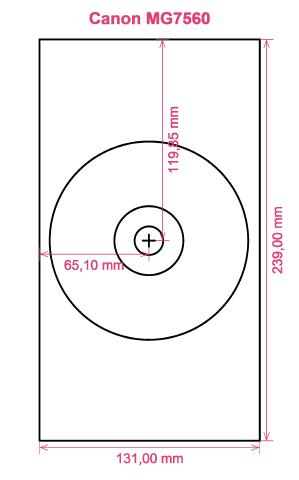
How to print labels on Canon MG7560 printer
Once you have successfully operated the RonyaSoft Blu-ray CD DVD Label Designer, easy will be the word that springs to mind - you'll be guaranteed to be thrilled at how simple it is to download the label printing software by clicking on the link on this page and within just a couple of ticks you will be printing fantastic Blu-Ray CD DVD labels on your Canon MG7560 printer.
But that's not all that's useful with this brilliant DVD label print software. RonyaSoft may have made it all as simple as possible to use, but the results would suggest differently when you see the standard of printed CD and DVD labels. This CD, DVD & Blu-ray labels creator software has ideas galore for making impressive labels! But for making CD, DVD & Blu-ray labels isn't all when you know you'll need CD, DVD & Blu-ray box inserts and box covers too and realize RonyaSoft have a load of templates you can use.

How clever do you need labeling to be? A few clicks of a mouse is enough for you to then be printing your own CD/DVD/Blu-ray labels, CD and DVD box covers and CD DVD box inserts. You don't require to be a tech 'nerd' to 'click' with this simple to download labels making software, just have a go and see for yourself!
- To automatically download the CD & DVD label making software, click on the 'Download' button.
- Click on your chosen option from a wide choice of brilliant Blu-ray/CD/DVD label and covers templates.
- Add any of your own design ideas to make the CD and DVD label even more personal.
- Print the created label by clicking the 'Print' button. Don't forget to put in your Canon MG7560 printer during the printing process and to download and use the latest free version of the driver.
- Be proud of yourself for what you have printed off!
All it needs to turn your PC and Canon MG7560 printer in to a fabulous personal gift factory is a bit of imagination.
There is nothing better than being given a gift which demonstrates someone cares enough to make something special for you. Save on costly shop-bought presents and with your first gift to someone special you will have covered the cost of your RonyaSoft CD DVD and Blu-ray labeller software.
What about making some of these:
- You're at a wedding and you take lots of un-staged photos or video clips of everyone looking relaxed and having a great time fun. Choose your favorites, burn them on to a disc and send it to the bride and groom as a thank you for the invitation to their special day. They will remember you for the kind and personal touch. And what did it cost you to make one of the most unique offerings they will get during their wedding? - The cost of a blank disc, two pieces of paper and a drop of ink from your Canon MG7560 printer. Great huh?
- Use scenic photos to create CD/DVD/Blu-Ray box covers and create CD/DVD/Blu-ray labels for your compilation CD's - thunder, sunshine, rain, a calm sea, a rainbow...
- Do you enjoy being practical? Why not create new styles for the CD or DVD covers for your collection?
- Memories shared usually last longer - download your photos of a night out on to a CD and make a label, cover and insert, then present to all who were there!
- Keen to stand out from the throng when anxiously trying to impress even before you have been offered a job interview? Make a professional looking DVD finished off with printed case cover, printed insert and printed label to make a brilliant memorable impression.
How many blank CD's have you lying around with music on them, though you can't remember what? These days are now in the past if you utilise the RonyaSoft Blu-ray CD DVD label create software program to quickly and effectively run off a few labels on your Canon MG7560 printer.
CD label maker software works on House windows System, especially Windows XP, Windows 2003, Windows7 as well as is compatible with a variety of00 disc label printers, including: Aleratec Robojet AutoPrinter 100, Canon iP4950, Canon MG6100 Series, Canon MG6310, Canon MP500, Canon PRO-100, Canon TS9000 Series, Epson L850, Epson Stylus Photo 1500W, Epson Stylus Photo R260, EZ CD Print 5700, HP Photosmart C5200 series, HP Photosmart D5363 as well as others.
CD label making software aids a variety of00 disc label papers , including: A-One Full Face, APLI 11704, Avery J6115, CD LabelCorp CD DVD (5x10 sheet), Compulabel 312737 3-up, DECAdry OLW-4900, Hisago CJ4843S (A5), LabelWhiz LW61400 Full Face, Neato 2-up (A4), Polyline MCD462W, Sanwa LB-CDR005, Worldlabel WL-OL1200WX, Zweckform 6074 as well as others.

