Canon MG7540 printer
Note: RonyaSoft does not sell Canon® printers! The Canon® brand, its product names and trademarks are owned by appropriate corporation. RonyaSoft offers CD DVD Label Maker software, that supports a lot of label printers, including some of the Canon printers.
Canon MG7540 printer CD DVD tray layout
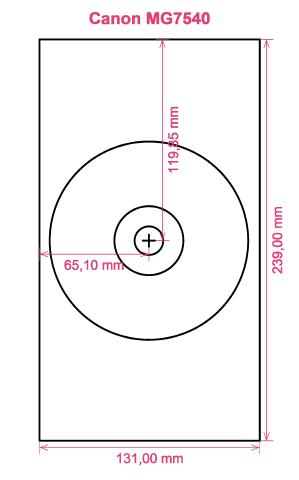
How to print labels on Canon MG7540 printer
Once you have successfully operated the RonyaSoft Blu-ray CD DVD Cover Maker, easy will be the word that comes to mind - you'll definitely be thrilled at how uncomplicated it is to download the labels printing software by clicking on the link below and within just a couple of minutes you will be producing fantastic Blu-Ray CD DVD labels and covers on your Canon MG7540 printer.
Whatever you do don't switch off there, as you may be missing the larger picture for our CD/DVD labels printing program. RonyaSoft haven't gone to such measures purely so you can print off a list of tracks on a CD or a film title on a label. No! This CD DVD labels maker program will give you so many different options for CD and DVD label making to assist you to make professional looking labels and covers. Plus, the CD DVD label printing software can also assist you to create CD and DVD covers and box inserts utilising our CD and DVD templates.

We also said this software was great to work with. Well, we realize that if you sense you are not 'tech-savvy', once you have tried the RonyaSoft CD & DVD labels maker program, you will feel as confident as any professional graphic artist when you commence printing plenty of CD and DVD box covers, CD/DVD/Blu-ray labels and Blu-Ray box inserts:
- To automatically get your CD and DVD labels printing program, click on the 'Download' button.
- Opt for your favorite design from any of the predesigned CD label and cover templates.
- Edit the design of a label according to your needs.
- Print the created label by clicking the 'Print' button. Never forget to specify your Canon MG7540 printer during the setup process and to use the latest free version of the driver.
- Be proud of yourself for what you have created!
Improve the potential of your computer and Canon MG7540 printer where you can now print a fantastic array of CD and DVD labels, box inserts and box covers, to create lovely surprises.
Have you ever noticed how a personally made gift really matters to someone you like? Why spend money on pricey, presents that anyone can buy, when with the RonyaSoft Blu-ray CD DVD labels design program, you can save a fortune on gifts and become ten times more thoughtful?
What about creating some of these:
- You are at your brother or sister's graduation. It is an incredibly special moment in their life and one they will always think about when they become older. What better way to aid them reminisce about their special day than for you to take lots of pictures and video clips of the day, from start to finish, put them all on a CD DVD and present it to them as a unique way of demonstrating how proud you are of them. It will make the day for them and it will have cost you next to nothing, save for a couple bits of paper, a blank CD DVD and a drop of ink from your Canon MG7540 printer.
- Use emotive photos to print CD, DVD and Blu-ray box covers and print CD/DVD/Blu-ray labels for your compilation CD's - thunder, sunshine, rain, a calm sea, a rainbow...
- Do you enjoy being clever? Why not make new images for the CD & DVD covers for your collection?
- It's safer to store all your photos on your computer or a memory stick, but design a fantastic label to put on a CD or create a CD box cover and insert and establish a physical library of all your memories.
- Make a personal video for employment applications and design a professional looking box with a smart CD DVD label to add the finishing touches.
The RonyaSoft Blu-ray CD DVD Cover Maker is excellent for using with your Canon MG7540 printer, so there's nothing to stop you instantly from becoming your own brilliant print shop!
CD label printing program is compartible with Replacement windows Platform, in particular Windows XP, Windows 2003, Windows7 plus supports plenty of CD/DVD/Blu-ray label printers, eg: Canon iP4740, Canon iP4950, Canon MG5450, Canon MG6370, Canon MG8230, Canon TS8010, Epson Artisan 835, Epson Expression XP-710, Epson Stylus Photo 1500W, Epson Stylus Photo R360, Epson Stylus Photo RX680, HP Photosmart C5280, HP Photosmart C5580 plus similar.
CD labels creator program works with plenty of CD/DVD/Blu-ray label papers , eg: A-One Full Face, APLI 2899, Avery L6044, Boma LS301-HI, CoolBeLa LD002-CL, DeskTop Labels 3302CD-SLV CD DVD Labels, Hisago CJ3843S (A5), LabelGear Bulk 81312, Merax CD DVD, Online Labels O9985 Full Face, Pro 2-up CD DVD Label, Smart Label Model Q Full Face, Zweckform L6117 plus similar.

