Canon MG7500 Series printer
Note: RonyaSoft does not sell Canon® printers! The Canon® brand, its product names and trademarks are owned by appropriate corporation. RonyaSoft offers CD DVD Label Maker software, that supports a lot of label printers, including some of the Canon printers.
Canon MG7500 Series printer CD DVD tray layout
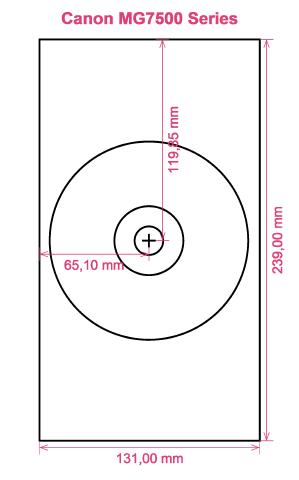
How to print labels on Canon MG7500 Series printer
It is not until you have used the RonyaSoft CD Label Creator that you can realize how incredibly great it is to operate fantastic results finishes - never again will you worry about failing to make the most of modern technology! Within seconds of starting to use your CD labelling software programme you should be printing CD or DVD labels on the Canon MG7500 Series printer.
Don't stop there though as there's much more to this CD, DVD and Blu-ray labeller software than initially meets the eye. Simple and easy to use doesn't produce simple copy, but more professional style CD, DVD and Blu-ray labels than you would expect. This disk labels printer program gives you masses of choices and has huge amounts of of CD, DVD and Blu-ray label and cover templates already installed, not just for printing CD DVD labels, but also CD, DVD & Blu-ray box covers and box inserts to complete the professional look.

Concerning simple to use, well 'user-friendly' just got even more friendly. Just use the directions to discover how simple, yet clean and professional results will be when you commence to print CD and DVD box covers, CD/DVD/Blu-ray labels and Blu-Ray DVD box inserts:
- Highlight the 'Download' button and installation for the CD & DVD labeller program is automatic.
- Click on your chosen option from a great choice of preinstalled Blu-ray/CD/DVD label and covers templates.
- Personalize your choice.
- Click on the 'Print' button to commence your unique CD printed labels after you have entered Canon MG7500 Series in to the print settings dialog. Do not forget to inspect that the latest printer driver is downloaded.
- Smile!
Improve the potential of your computer and Canon MG7500 Series printer where you can now run off a fantastic array of CD & DVD labels, box inserts and box covers, to create lovely presents.
There is nothing sweeter than getting a gift which shows someone cares enough to make something individual for you. Save on costly shop-bought presents and with your first gift to someone special you will have covered the cost of your RonyaSoft CD DVD and Blu-ray labeller program.
Think about these great ideas:
- You're at a wedding and you take loads of un-staged photos or video clips of everyone looking relaxed and having a ball. Choose your best, burn them on to a disc and send it to the bride and groom as a thank you for the invitation to their wedding. They will love you for the sweet and personal touch. And what did it cost you to create one of the most unique offerings they will get during their wedding? - The money for a blank disc, few pieces of paper and a splash of ink from your Canon MG7500 Series printer. Great huh?
- Chose your best photos and pics to make CD, DVD and Blu-ray box covers and make CD/DVD/Blu-ray labels.
- Want to store photos cataloged? Put a appropriate photo on the compact disc label or DVD case cover.
- Memories shared always last longer - download your photos of a night out on to a DVD and design a label, cover and insert, then present to all who were attending!
- Make an unique video for employment applications and design a professional looking box with a smart CD and DVD label to add the perfect touches.
RonyaSoft CD Label Creator is the ideal software addition to operate with your Canon MG7500 Series printer so download it today and get those stylistic juices flowing!
CD label creation program runs on Windows computers Platform, such as Windows XP, Windows 2003, Windows7 yet supports several disc label printers, eg: Brother MFC-J870DW, Canon iP8700 Series, Canon MG5420, Canon MG8140, Canon MP530, Canon TS8050, Epson Artisan 835, Epson Expression XP-750, Epson Stylus Photo 1410, Epson Stylus Photo R380, Epson Stylus Photo RX560, HP Photosmart C5383, HP Photosmart C5550 yet similar.
CD labels creator program colonne several disc label papers , eg: Ace 30800 series Full Face CD DVD (11x17), APLI 2899, Avery J8777, Boma LS301-HI, Compulabel 312660, DECAdry OLW-4796, Intcomex Klip Xtreme, Label+ Inline, Maxell J8761, Online Labels O9985 Full Face, Printer Creations Full Face, Tower CD DVD, Zweckform 6046 yet similar.

