Canon MG7110 printer
Note: RonyaSoft does not sell Canon® printers! The Canon® brand, its product names and trademarks are owned by appropriate corporation. RonyaSoft offers CD DVD Label Maker software, that supports a lot of label printers, including some of the Canon printers.
Canon MG7110 printer CD DVD tray layout
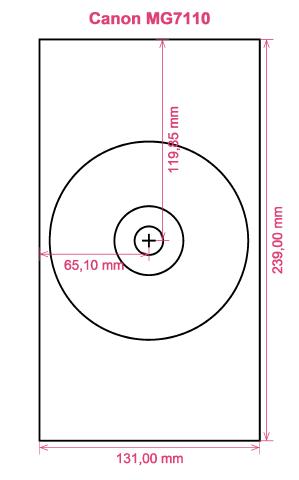
How to print labels on Canon MG7110 printer
After you have tried the RonyaSoft CD & DVD Label Maker, brilliant! will be the word that comes to mind - you will definitely be blown away at how quick it is to download the label creation software program by clicking on the link below and within just a couple of minutes you will be printing brilliant CD and DVD labels on your Canon MG7110 printer.
However don't switch off there, as you may be missing the larger reason behind your new DVD label creation software. RonyaSoft haven't gone to such measures purely so you can print off a list of tracks on a CD or a film title on a label. No! This CD labels software will offer you so many choices for Blu-ray, CD or DVD label creation to allow you to design attractive labels. In addition, the CD label creation software can also assist you to print Blu-ray, CD or DVD covers and box inserts with the help of the brilliant Blu-ray, CD or DVD templates.

We also indicated this software was great to work with. Well, we know that if you sense you are not 'tech-savvy', when you have used the RonyaSoft CD and DVD label maker software, you will feel as clever as any professional graphic artist when you begin creation loads of CD/DVD/Blu-Ray covers, disc labels and Blu-Ray CD inserts:
- Download and install Blu-ray/CD/DVD Label Maker program for free to try.
- Try out one of the installed Blu-ray/CD/DVD label and cover templates.
- Add any of your own design ideas to create the CD or DVD label even more personal.
- Click on the 'Print' button to commence your unique DVD or CD printed label after you have entered Canon MG7110 in to the print settings dialog. Don't forget to check that the latest printer driver is used.
- Have Fun!
Maximize the potential of your computer and Canon MG7110 printer where you can now produce a fantastic array of Blu-ray/CD/DVD labels, inserts and covers, to create lovely gifts.
There is nothing nicer than receiving a gift which shows someone cares enough to make something special for you. Save on costly shop-bought presents and with your first gift to someone special you will have covered the cost of your RonyaSoft CD & DVD labeller software.
How about these wonderful options:
- You're at a wedding and you take plenty of un-staged photos or video clips of all the guests looking cheerful and having a ball. Select your favorites, burn them on to a disc and send it to the bride and groom as a thank you for the invitation to their special day. They will love you for the sweet and personal touch. And what did it cost you to make one of the most individual offerings they will be given during their wedding? - The cost of a blank disc, few pieces of paper and a dash of ink from your Canon MG7110 printer. Fab huh?
- Chose your favourite photos and snaps to make CD & DVD covers and make disc labels.
- Choose a photo of your canine or cat on the cover and CD or DVD label so you can easily see which CD your pet's photos are all kept on.
- What occurs if you have your laptop and memory stick stolen - where are all your photos stored? Make doubly certain you don't lose all recorded memories of those great days in your life - just print off some cool CD labels, burn your photos on to a disc and keep everything safely where you can see it.
- Make a personal video for work applications and design an attractive case with a smart CD DVD label to add the perfect touches.
RonyaSoft CD & DVD Label Maker is the ideal software extra to use with your Canon MG7110 printer so download it today and get those imaginative creative juices flowing!
Blu-Ray/CD/DVD labeling software runs on Microsoft Glass windows OS, not to mention Windows XP, Windows Vista, Windows 8 also works with an array of00 CD DVD surface printers, eg: Canon iP4870, Canon iP8500, Canon MG5440, Canon MG7140, Canon MG8240, Canon Pro9000, Canon TS9050, Epson Expression XP-615, Epson PM-G700, Epson Stylus Photo R1900, Epson Stylus Photo RX685, HP Photosmart C5393, Microboards Print Factory also similar.
Blu-Ray/CD/DVD label creation software sustains an array of00 CD DVD label suppliers , eg: Ace 30700 series, APLI 10044, Avery C6074, CD Stomper 2-up Slim Sheet Full Face, Compulabel 312693, DECAdry DLW-1824, IBM Full Face, Kingdom 2-up, MicroApplication 5015 A4, Online Labels O5025, Printec AnyLabel L3771S/L3773S, Versatile CD DVD Label LD101, Zweckform L6047 also similar.

