Canon MG6270 printer
Note: RonyaSoft does not sell Canon® printers! The Canon® brand, its product names and trademarks are owned by appropriate corporation. RonyaSoft offers CD DVD Label Maker software, that supports a lot of label printers, including some of the Canon printers.
Canon MG6270 printer CD DVD tray layout
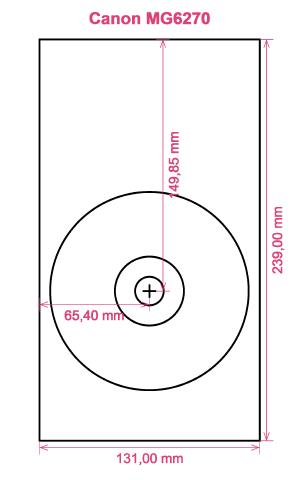
How to print labels on Canon MG6270 printer
When you have correctly used the RonyaSoft Blu-ray CD DVD Label Creator you will understand how simple and straightforward it is - 'user convenient' takes on a completely new meaning! Within a few moments of downloading the Blu-ray CD DVD labelling software programme from the link below, you will be running off brilliant CD or DVD labels using your Canon MG6270 printer.
Yet that's not all that's useful with this fantastic DVD labels printing program. RonyaSoft may have made it all as easy as possible to use, but the outcome would suggest differently when you see the quality of printed CD or DVD labels. This CD, DVD & Blu-ray labels designer program has choices galore for making top quality labels! Yet for making CD, DVD & Blu-ray labels isn't all when you know you'll need CD, DVD & Blu-ray box inserts and box covers too and notice RonyaSoft have a selection of templates you can use.

We also indicated this software was fantastic to work with. Well, we know that if you feel you are not 'tech-smart', once you have used the RonyaSoft CD DVD labels creator program, you will feel as clever as any professional graphic artist after you start creation plenty of CD/DVD box covers, CD labels and Blu-Ray box inserts:
- Download and install CD DVD Label Creator program for free to try.
- Choose one of the predesigned CD DVD label and covers templates.
- Edit the design of your label according to your liking.
- Start printing your specially designed CD label after clicking the 'Print' button, after inputting your Canon MG6270 as the right printer being used. Always use the latest free driver updates.
- Be proud of yourself for what you have created!
Improve the potential of your computer and Canon MG6270 printer where you can now print a fantastic array of CD DVD labels, box inserts and box covers, to create lovely presents.
Anyone will tell you that a gift with an unique touch, something thoughtful, will normally be appreciated far more than something costly, so you will have more than paid for your Blu-ray CD DVD labels print program, as soon as you give someone a present.
Try creating some of these:
- You are at your brother or sister's eighteenth. It is an incredibly special moment in their life and one they will fondly look back on when they become older. What more clever way to aid them reminisce about their special event than for you to take lots of pictures and video clips of the event, from start to finish, put them all on a CD or DVD and offer it to them as an individual way of saying how proud you are of them. It will complete the day for them and it will have cost you next to nothing, save for two bits of paper, a blank CD or DVD and a dash of ink from your Canon MG6270 printer.
- Use jazzy images and pics to to create CD, DVD and Blu-ray box covers or create CD labels to easily spot your CD's and DVD's.
- Use a photo of your canine or cat on the cover and CD and DVD label so you can easily see which CD your pet's photos are all stored.
- Memories shared always last longer - download your pics of a party on to a disc and print a label, cover and insert, then give a copy to all who were attending!
- Make an unique video for job applications and print a professional looking case with a smart CD & DVD label to add the perfect touches.
How many blank CD's have you created with something on them, though you can't remember what? These days are now over as you try the RonyaSoft Blu-ray CD DVD label create software program to quickly and easily run off a few labels with your Canon MG6270 printer.
CD DVD label making program runs on Microsoft Windows 7 System, adding Windows XP, Windows 2003, Windows7 and as well works with a number of00 disc surface printers, eg: Canon i905D, Canon iP8500, Canon MG6110, Canon MG7100 Series, Canon MP600, Canon TS8070, DYMO DiscPainter, Epson L850, Epson PM-930C, Epson Stylus Photo R2880, Epson SureColor SC-P600, EZ CD Print C60, Yurex MantraJet 1050 and as well others.
CD DVD labels design program stablises a number of00 disc label suppliers , eg: Ace 30800 series Full Face CD DVD (11x17), Avery 8691, Avery J8676, Boma LD002-CLR, Chenbro Full Face, DECAdry OLW-4900, Herma 5079 CD DVD Label, LabelWhiz LW50400 3-up, Maxell CD DVD, Polyline CD458G, PrintIT 2CDZ CD DVD Label, Verbatim 114 mm X 3, Zweckform L6045 and as well others.

