Canon MG6250 printer
Note: RonyaSoft does not sell Canon® printers! The Canon® brand, its product names and trademarks are owned by appropriate corporation. RonyaSoft offers CD DVD Label Maker software, that supports a lot of label printers, including some of the Canon printers.
Canon MG6250 printer CD DVD tray layout
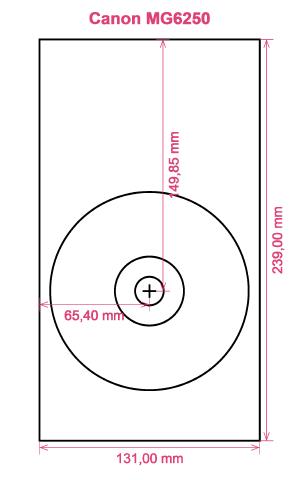
How to print labels on Canon MG6250 printer
After you have actually used the RonyaSoft CD DVD Label Creator you will canyou discover how simple and straightforward it is - 'user convenient' takes on a totally new meaning! Within seconds of swiftly downloading the CD DVD labels software from the link below, you can be producing Blu-Ray CD DVD labels and covers with your Canon MG6250 printer.
Whatever you do don't turn off there, as you may be missing the bigger point of our CD/DVD labels making program. RonyaSoft haven't gone to such efforts simply so you can print off a list of tracks on a CD or a film title on a label. No! This CD DVD labels maker program will offer you so many choices for Blu-ray, CD or DVD label printing to allow you to make attractive labels and covers. Plus, the CD DVD label making software can also help to make Blu-ray, CD or DVD cases and inserts with the help of predesigned Blu-ray, CD or DVD templates.

And as for simple to use, well 'user-friendly' became even more friendly. Just follow the instructions to discover how straightforward, yet clean and professional results will be when you start to make CD, DVD and Blu-ray covers, DVD labels and DVD inserts:
- To automatically get your Blu-ray/CD/DVD labels making software, click on the 'Download' button.
- Choose your favorite design from any of the preloaded CD label and covers templates.
- Add any of your own design ideas to print the CD /DVD/Blu-ray labels extremely personal.
- Print the new label by clicking the 'Print' button. Don't forget to specify your Canon MG6250 printer during the design process and to install the latest free version of the driver.
- Smile!
All it needs to turn your PC and Canon MG6250 printer in to a little personal gift factory is a little imagination.
There is nothing better than receiving a gift which indicates someone cares enough to make something individual for you. Save on costly shop-bought presents and with your first gift to someone special you will have covered the cost of your RonyaSoft CD DVD labeling program.
How about these for possibilities:
- You're at a wedding and you take loads of un-staged photos or video clips of attendees looking relaxed and having a great time fun. Select your finest, burn them on to a disc and give it to the bride and groom as a thank you for the invitation to their special day. They will remember you for the kind and personal touch. And what did it cost you to produce one of the most kind gifts they will have received during their wedding? - The money for a blank disc, two pieces of paper and a drop of ink from your Canon MG6250 printer. Fab huh?
- Chose your nicest photos and pictures to make CD and DVD covers and make DVD labels.
- Do you enjoy being creative? Why not design new styles for the CD and DVD covers for your collection?
- It's easy to store all your snaps on your computer or a memory stick, but create a fantastic label to put on a CD or create a CD case cover and insert and make a physical library of all your memories.
- Are you searching a novel way to make you stand out when applying for jobs. Do you need to seem different from the rest of the applicants. Do you have to wow your potential employers with a presentation of yourself on a DVD with a professionally printed DVD label and printed DVD box designed for each application?
How many blank CD's have you lying around with music on them, though you can't remember what? These days are now long gone as you try the RonyaSoft CD DVD label create software program to quickly and effectively run off a few labels with your Canon MG6250 printer.
DVD label printing program supports Microsoft House windows System, inclusive of Windows XP, Windows 2003, Windows7 furthermore works with a variety of00 CD/DVD/Blu-ray label printers, eg: Canon iP4820, Canon MG5230, Canon MG5420, Canon MG6310, Canon MP990, Canon TS8054, DisqueMate M5000, Epson Expression XP-615, Epson PM-870C, Epson Stylus Photo R220, Epson Stylus Photo RX685, EZ CD Print Plus, HP Photosmart D7500 series furthermore similar.
DVD labels creation program orthoses a variety of00 CD/DVD/Blu-ray label suppliers , eg: Ace 60100 series, APLI 10292, Avery Maxell J87361, CDROM2GO.COM L4503M, CoolBeLa LD007, Diamond D7660S, IBM Full Face, LabelWhiz LW60400, Neato 2-up (A4), Polyline CD458G, Printec AnyLabel L3771S/L3773S, UBL 2-up CD DVD, Zweckform L7678 furthermore similar.

