Canon MG6240 printer
Note: RonyaSoft does not sell Canon® printers! The Canon® brand, its product names and trademarks are owned by appropriate corporation. RonyaSoft offers CD DVD Label Maker software, that supports a lot of label printers, including some of the Canon printers.
Canon MG6240 printer CD DVD tray layout
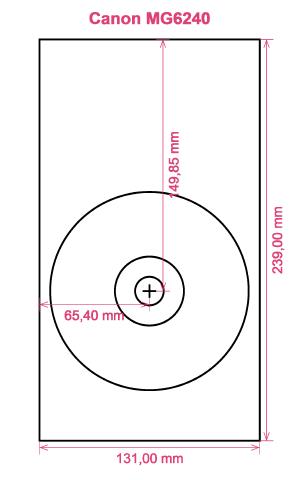
How to print labels on Canon MG6240 printer
When you have tried the RonyaSoft CD Label Maker, simplicity will be the word that comes to mind - you'll definitely be amazed at how quick it is to download the label making software programme by clicking on the link below and within just a couple of ticks you will be producing professional-looking CD or DVD labels on your Canon MG6240 printer.
Wait as there's much more to this CD and DVD label software than instantly meets the eye. Simple and easy to use doesn't mean simple prints, but more professional appearing CD and DVD labels than you would expect. This CD label software gives you loads of choices and has so many choices of CD and DVD label and cover templates already installed, not just for printing CD and DVD labels, but also CD, DVD & Blu-ray box covers and box inserts to produce the professional look.

Regarding straightforward to use, well 'user-friendly' became even more friendly. Just follow the instructions to understand how easy, yet clean and professional results will be when you start to make CD/DVD/Blu-Ray box covers, DVD labels and CD & DVD box inserts:
- Highlight the 'Download' button and installation for the CD DVD label program is automatic.
- Opt for one of the designed CD DVD label and covers templates.
- Alter the design of the label according to your needs.
- Click on the 'Print' button to begin your unique CD printed labels after you have entered Canon MG6240 in to the print settings dialog. Never forget to ensure that the latest printer driver is installed.
- Smile!
The RonyaSoft label making software uniquely gives you and your Canon MG6240 printer so much you could desire for personalizing so many great CD or DVD surprises.
Anyone will tell you that a present with an unique touch, something nice, will forever be appreciated far more than something costly, so you will have more than paid for your CD label design software, the first time you give someone a present.
Have a go doing some of these:
- Life is all about memories, and a few of the best ones we have are of family days spent together. Everyone has a camera and everyone has their own set of pictures, but what fun to make a collection of the 'best of' photos from everyone and then print a few copies on to a CD-disc, print your own special labels and box covers using the RonySoft label printing software for CD's, DVD's and Blu-rays and your Canon MG6240 printer and post them as a surprise gift to each member of the family who was there.
- Use emotive photos to print CD and DVD box covers or print DVD labels for your compilation CD's - thunder, sunshine, rain, a calm sea, a rainbow...
- Do you enjoy being clever? Why not make new images for the CD or DVD covers for your collection?
- It's safer to store all your snaps on your computer or a memory stick, but create a memorable label to put on a CD or create a CD box cover and insert and create a physical library of all your memories.
- Need to stand out from the masses when anxiously trying to impress even before you have been offered a job interview? Produce a professional looking CD finished off with printed case cover, printed insert and printed label to make a great impression.
The RonyaSoft CD Label Maker is ideal for using with your Canon MG6240 printer, so there's nothing to stop you instantly from commencing your own brilliant print shop!
Blu-ray label making software runs on Win Platform, particularly Windows XP, Windows 2003, Windows7 because supports several CD/DVD/Blu-ray label printers, eg: Canon iP4820, Canon MG5270, Canon MG6140, Canon MG7500 Series, Canon MP600, Canon TS8070, Canon TS9070, Epson EP-704A, Epson PM-900C, Epson Stylus Photo R270, Epson Stylus Photo TX710W, HP Photosmart C5373, HP Photosmart D5145 because others.
Blu-ray label creator software can handle several CD/DVD/Blu-ray label suppliers , eg: Ace 60025 series, APLI 10043, Avery J8750, CD Stomper Pro 2-up Full Face /Core, CoolBeLa BMS002HI, Ferrania Otijet Etiquettes, Hisago CJ4846S (A5), LabelWhiz LW60460, Neato 3-up US, Polyline NCD465, ProLabel CD458B, Veriad VH567/JP568, Zweckform 6115 because others.

