Canon MG6200 Series printer
Note: RonyaSoft does not sell Canon® printers! The Canon® brand, its product names and trademarks are owned by appropriate corporation. RonyaSoft offers CD DVD Label Maker software, that supports a lot of label printers, including some of the Canon printers.
Canon MG6200 Series printer CD DVD tray layout
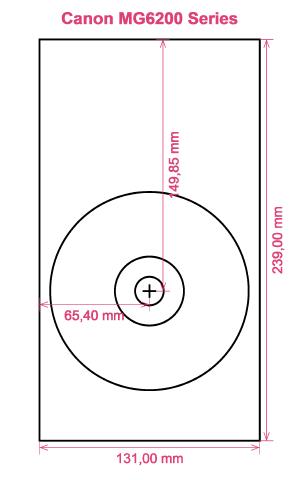
How to print labels on Canon MG6200 Series printer
After you have used the RonyaSoft CD & DVD Label Designer, simplicity will be the word that comes to mind - you'll surely be thrilled at how simple it is to download the label design software programme by clicking on the link on this page and within just a couple of ticks you will be producing brilliant CD and DVD labels on your Canon MG6200 Series printer.
Yet that's not all that's useful with this exceptional CD label making program. RonyaSoft may have made it all as easy as possible to use, but the results would suggest differently when you see the impressiveness of printed CD or DVD labels. This CD and DVD label creator program has ideas galore for making professional and classy labels! Yet for making CD and DVD labels isn't all when you know there are CD and DVD inserts and covers too and notice RonyaSoft have a selection of templates you can use.

How simple do you like label making to be? A few clicks of a mouse is enough for you to then be producing your own Blu-ray labels, CD, DVD and Blu-ray covers and CD/DVD inserts. You don't need to be a boffin to 'click' with this simple to download label printing software, just try it and see for yourself!
- To automatically download the Blu-ray/CD/DVD label creation software program, click on the 'Download' button.
- Choose your favorite design from any of the preloaded CD DVD label and cover templates.
- Personalize your choice.
- Click on the 'Print' button to start running off your unique CD printed labels after you have entered Canon MG6200 Series in to the print settings dialog. Do not forget to check that the latest printer driver is used.
- Smile!
The RonyaSoft label making software immediately gives you and your Canon MG6200 Series printer all you could want for personalizing so many great CD or DVD presents.
Have you ever noticed how a personally made gift really matters to someone you adore? Why spend money on costly presents that anyone can buy, when with the RonyaSoft CD & DVD label and cover design program, you can save a fortune on gifts and become ten times more thoughtful?
Try doing some of these:
- Life is all about memories, and some of the memorable ones we have are of family days spent together. Everyone has a camera and everyone has their own set of pictures, but what fun to make a collage of the 'best of' photos from everyone and then create a few copies on to a CD, design your own special labels and covers using the RonySoft label printing program for CD's, DVD's and Blu-rays and your Canon MG6200 Series printer and send them as a surprise gift to each member of the family who was in attendance.
- Use funky images and photos to to print CD, DVD and Blu-ray covers or print Blu-ray labels to easily spot your CD's and DVD's.
- Use a photo of your canine or cat on the cover and CD or DVD label so you can easily spot which CD your pet's photos are all kept on.
- It's easy to store all your photos on your computer or a memory stick, but make a memorable label to put on a CD or create a CD box cover and insert and establish a physical library of all your memories.
- Are you searching a new way to make you stand out when applying for work. Do you want to seem different from the rest of the them. Do you have to impress your prospective employers with a presentation of yourself on a DVD with an excellent printed DVD label and printed DVD box specifically for each application?
How many blank CD's have you lying around with music on them, but you can't remember what? These days are now in the past when you utilise the RonyaSoft CD & DVD labeling software to swiftly and effectively run off a few labels using your Canon MG6200 Series printer.
DVD labeller program is compartible with Microsoft os Platform, particularly Windows XP, Windows Vista, Windows 8 plus is compatible with a lot of disc label printers, including: Brother MFC-J870DW, Canon iP6000D, Canon MG5470, Canon MG7120, Canon MP600, Canon Pro9500, Epson Artisan 710, Epson Expression XP-615, Epson PM920C, Epson Stylus Photo R390, EZ CD Print 6500, HP Photosmart C5283, HP Photosmart D7500 series plus similar.
DVD label making program backs up a lot of disc labels , including: Alpinter A4 Full Face, APLI 10329, Avery C6074, Boma LD001-HI, CoolBeLa LD002-CLR, Emerald 5511/650 TC, Herma 5084 CD DVD Label, LabelWhiz LW60360, Neato Complete, Plain Paper CD DVD A4, Printasia CD DVD, Unistat 2-up (A4), Xerox 3R6330 plus similar.

