Canon MG6170 printer
Note: RonyaSoft does not sell Canon® printers! The Canon® brand, its product names and trademarks are owned by appropriate corporation. RonyaSoft offers CD DVD Label Maker software, that supports a lot of label printers, including some of the Canon printers.
Canon MG6170 printer CD DVD tray layout
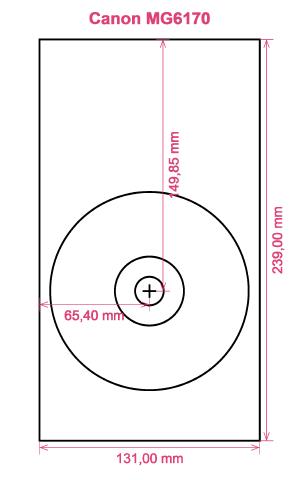
How to print labels on Canon MG6170 printer
It is not until you have had a go with the RonyaSoft CD DVD Label Designer that you will realize how really easy it is to get brilliant prints - gone are the days when you worry about failing to make the most of modern technology! Within seconds of starting to use our CD DVD labeller software program you should be printing CD and DVD labels on your Canon MG6170 printer.
However don't stop there, as you may be missing the larger picture for this CD DVD labels making program. RonyaSoft haven't gone to such extremes just so you can print off a list of tracks on a CD or a film title on a label. No! This CD & DVD labels program will give you so many different options for CD and DVD label creation to allow you to design professional looking labels. Plus, the CD & DVD label creation software can also be used to create CD and DVD covers and inserts using our CD and DVD templates.

We also indicated this software was great to use. Well, we understand that if you feel you are not 'tech-smart', once you have employed the RonyaSoft CD & DVD labels creator program, you will feel as confident as any professional graphic artist when you start creation lots of CD, DVD and Blu-ray covers, Blu-ray labels and Blu-Ray DVD inserts:
- To automatically receive your CD and DVD labels creation software, click on the 'Download' button.
- Click on your chosen option from a fantastic choice of preinstalled CD DVD label and cover templates.
- Add any of your own design ideas to make the CD and DVD labels really personal.
- Print the new label by clicking the 'Print' button. Never forget to indicate your Canon MG6170 printer during the design process and to download and use the latest free version of the driver.
- Smile!
The RonyaSoft label making software instantly gives you and your Canon MG6170 printer so much you could need for personalizing so many great CD or DVD surprises.
Have you ever noticed how a personally made gift really matters to someone you adore? Why spend money on expensive presents that anyone can buy, when with the RonyaSoft CD DVD label and cover make program, you can save a fortune on gifts and become ten times more thoughtful?
How about these fantastic suggestions:
- You are at your brother or sister's graduation. It is an incredibly special day in their life and one they will forever think about when they are older. What better way to assist them reminisce about their special event than for you to take lots of pictures and video clips of the event, from start to finish, insert them all on a CD or DVD and offer it to them as a unique way of saying how proud you are of them. It will make the day for them and it will have cost you next to nothing, save for two bits of paper, a blank CD or DVD and a drop of ink from your Canon MG6170 printer.
- Use funky images and photos to to make CD & DVD covers or make Blu-ray labels to easily spot your CD's and DVD's.
- Do you love being creative? Why not make new styles for the CD or DVD covers for your collection?
- What happens if you have your laptop and memory stick damaged - where are all your photos kept? Make doubly sure you don't lose all treasured memories of those great days in your life - just print off some cool CD and DVD labels, burn your snaps on to a disc and keep everything sensibly where you can see it.
- Want to stand out from the crowd when keenly attempting to impress even before you have been offered a job interview? Produce a fantastic looking CD DVD complete with printed case cover, printed insert and printed label to make a great impression.
The RonyaSoft CD DVD Label Designer is excellent for using with your Canon MG6170 printer, so there's zero to stop you now from starting your own little print shop!
CD DVD label creation program runs on Microsoft Window shades Operational System, plus latest Windows 7 and Windows 8 versions in addition is compatible with a number of00 CD/DVD/Blu-ray label printers, including: Canon i865, Canon iP7260, Canon MG6240, Canon MG8120, Canon MG8230, Canon Pro9000 MarkII, Canon TS9050, Epson Expression XP-700, Epson Stylus Photo P50, Epson Stylus Photo R1900, EZ CD Print 6500, HP Photosmart C5293, HP Photosmart D5445 in addition others.
CD DVD labels making program sustains a number of00 CD/DVD/Blu-ray label suppliers , including: Ace 60300 series, Avery 8699, Avery 8944, CD LabelCorp Custom (5x9 sheet), CoolBeLa LS001HI, DECAdry OLW-4901, JP 3-up CD DVD, LabelWhiz LW60400, Memorex 3-in-1 Full Face, Plain Paper Full Face, Sanwa LB-CDRJP, Verbatim 2-up, WriteAway CD DVD in addition others.

