Canon MG6150 printer
Note: RonyaSoft does not sell Canon® printers! The Canon® brand, its product names and trademarks are owned by appropriate corporation. RonyaSoft offers CD DVD Label Maker software, that supports a lot of label printers, including some of the Canon printers.
Canon MG6150 printer CD DVD tray layout
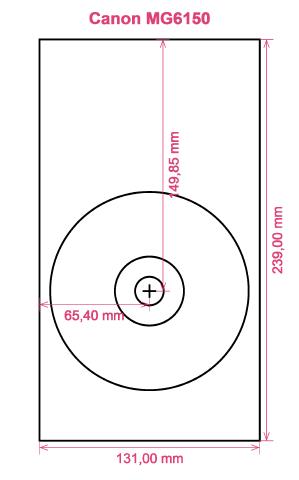
How to print labels on Canon MG6150 printer
Once you have correctly used the RonyaSoft CD & DVD Cover Maker you can understand how effective and straightforward it is - 'user convenient' takes on a completely new understanding! Within just a couple of minutes of downloading the CD & DVD label software from the link below, you can be making Blu-Ray CD DVD labels on your Canon MG6150 printer.
Please don't turn off there, as you may miss the best reason behind this CD/DVD label making program. RonyaSoft haven't gone to such efforts simply so you can print off a list of tracks on a CD or a film title on a label. No! This CD & DVD label printer program will provide you so many different options for Blu-ray, CD or DVD label design to assist you to print professional looking labels. More than that, the CD & DVD label making software can also assist you to create Blu-ray, CD or DVD boxes and inserts using the brilliant Blu-ray, CD or DVD templates.

Concerning easy to use, well 'user-friendly' is now even more friendly. Just follow the text to realize how simple, yet effective and professional results will be when you begin to print CD/DVD/Blu-Ray case covers, Blu-ray labels and Blu-Ray/CD/DVD case inserts:
- Hit the 'Download' button and installation for the CD and DVD labeling program is automatic.
- Click on your chosen option from a fantastic choice of predesigned CD DVD label and covers templates.
- Personalize your choice.
- Click on the 'Print' button to start running off your unique DVD or CD printed labels after you have entered Canon MG6150 in to the print settings dialog. Don't forget to ensure that the latest printer driver is downloaded.
- Be proud of yourself for what you have printed off!
Maximize the potential of your computer and Canon MG6150 printer where you can now run off a fantastic array of CD and DVD labels, case inserts and case covers, to make lovely presents.
There is nothing nicer than receiving a gift which demonstrates someone cares enough to make something individual for you. Save on costly shop-bought presents and with your first gift to someone special you will have covered the cost of your RonyaSoft CD DVD and Blu-ray labeling program.
Think about these great suggestions:
- You are at your brother or sister's eighteenth. It is an incredibly special moment in their life and one they will always think about when they are older. What better way to assist them reminisce about their special event than for you to take lots of pictures and video clips of the event, from start to finish, set them all on a CD or DVD and present it to them as an individual way of saying how proud you are of them. It will complete the day for them and it will have cost you next to nothing, save for a couple bits of paper, a blank CD or DVD and a drop of ink from your Canon MG6150 printer.
- Use emotive photos to make CD and DVD case covers or make Blu-ray labels for your compilation CD's - thunder, sunshine, rain, a calm sea, a rainbow...
- Do you enjoy being practical? Why not make new images for the CD and DVD covers for your collection?
- It's simple to store all your pics on your computer or a memory stick, but print a picturesque label to put on a CD or create a CD case cover and insert and create a physical library of all your memories.
- Are you seeking an individual way to make you stand out when applying for work. Do you have to seem better from the rest of the them. Do you want to shock your future employers with a demonstration of yourself on a DVD with an excellent printed DVD label and printed DVD box made for each application?
The RonyaSoft CD & DVD Cover Maker is ideal for using with your Canon MG6150 printer, so there's nothing to stop you instantly from becoming your own ideal print shop!
CD labeler program is compartible with Microsoft Win Operational System, consist of Windows XP, Windows 2003, Windows7 and is compatible with many CD DVD label printers, eg: Canon i965, Canon iP6600D, Canon MG5340, Canon MG7120, Canon MP630, Canon TS8052, Epson Artisan 700, Epson Expression XP-750, Epson Stylus Photo 960, Epson Stylus Photo R3000, EZ CD Print 5700, HP Photosmart C5380, HP Photosmart D7560 and similar.
CD label design program orthoses many CD DVD label providers , eg: Americal 313936N, Avery 5696 CD DVD Jewel Case, Avery 98111/98122 STOMP, CD Stomper 2-up with Center Labels, Compulabel 312748, D-Tech CD DVD, HP 3-up Full Face, LabelGear Trimmed 5511, Meritline CD DVD, Plain Paper 2-up Full Face, Ryman Full Face, Techworks CD DVD, Z-Lable 05773 and similar.

