Canon MG6140 printer
Note: RonyaSoft does not sell Canon® printers! The Canon® brand, its product names and trademarks are owned by appropriate corporation. RonyaSoft offers CD DVD Label Maker software, that supports a lot of label printers, including some of the Canon printers.
Canon MG6140 printer CD DVD tray layout
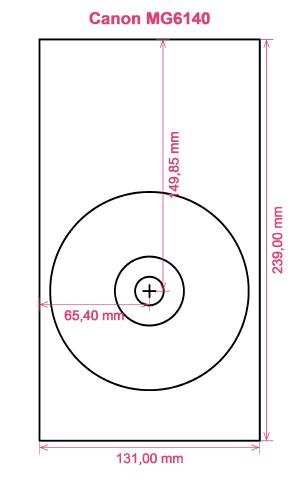
How to print labels on Canon MG6140 printer
After you have tried the RonyaSoft CD Label Creator, simplicity will be the word that springs to mind - you can surely be amazed at how simple it is to download the labels design software programme by clicking on the link below and within just a couple of minutes you will be producing fantastic CD or DVD labels on your Canon MG6140 printer.
Whatever you do don't turn off there, as you may miss the best reason behind your new DVD labels creation program. RonyaSoft haven't gone to such efforts just so you can print off a list of tracks on a CD or a film title on a label. No! This CD labels maker program will provide you so many different options for CD and DVD label creation to allow you to make attractive labels. Plus, the CD label making software can also assist you to make CD and DVD cases and box inserts with the help of predesigned CD and DVD templates.

How clever do you want your label making to be? A few clicks of a mouse is enough for you to then be producing your own CD DVD labels, CD & DVD case covers and CD DVD case inserts. You don't have to be a genius to 'click' with this simple to download labels printing software, just use it and see for yourself!
- To automatically download the Blu-ray/CD/DVD labels making software, click on the 'Download' button.
- Try out one of the predesigned Blu-ray/CD/DVD label and covers templates.
- Add any of your own design ideas to print the CD or DVD labels extremely personal.
- Start printing your specially designed CD and DVD label after clicking the 'Print' button, after identifying your Canon MG6140 as the proper printer being used. Try to download the latest free driver updates.
- Smile!
Enhance the potential of your computer and Canon MG6140 printer where you can now print a fantastic array of Blu-ray/CD/DVD labels, case inserts and case covers, to make lovely presents.
Anyone will tell you that a present with an unique touch, something sweet, will always be appreciated far more than something bought, so you will have more than paid for your CD label print program, the first time you give someone a present.
How about these wonderful options:
- You are at your brother or sister's graduation. It is an incredibly special day in their life and one they will always think about when they become older. What smarter way to assist them reminisce about their special occasion than for you to take hundreds of pictures and video clips of the occasion, from start to finish, insert them all on a CD DVD and present it to them as an individual way of demonstrating how proud you are of them. It will complete the day for them and it will have cost you next to nothing, save for a couple bits of paper, a blank CD DVD and a splash of ink from your Canon MG6140 printer.
- Use scenic photos to design CD, DVD and Blu-ray case covers and design CD DVD labels for your compilation CD's - thunder, sunshine, rain, a calm sea, a rainbow...
- Have to have snaps cataloged? Put a topical photo on the compact disc label or DVD case cover.
- What a disaster if you have your laptop and memory stick destroyed - where are all your photos stored? Make super safe you don't lose all stored memories of those occasions in your life - just print off some cool CD DVD labels, burn your snaps on to a disc and keep everything safely where you can see it.
- Are you seeking a new way to make you stand out when applying for jobs. Do you want to seem superior from the rest of the competition. Do you have to wow your prospective employers with a demonstration of yourself on a DVD with a professionally printed DVD label and printed DVD cover designed for each application?
How many blank CD's have you lying around with pictures on them, but you can't remember what? These days are now long gone if you use the RonyaSoft CD label print software program to quickly and easily run off a few labels using your Canon MG6140 printer.
DVD label making program works on Microsoft Program windows System, particularly Windows XP, Windows 2003, Windows7 while supports several CD DVD surface printers, including: Canon iP4300, Canon iP8500, Canon MG5330, Canon MG7520, Canon MP800, Canon MX923, DYMO DiscPainter, Epson Expression XP-950, Epson Stylus Photo 960, Epson Stylus Photo R285, Epson Stylus Photo RX640, HP Photosmart C5324, HP Photosmart D7500 series while others.
DVD labels design program the same as several CD DVD label stocks , including: Ace 30700 series, APLI 10209, Avery L7676, Burlington 00495, Compulabel 312748 Full Face, DeskTop Labels 3303-CD CD DVD Labels, Hi-Touch CD DVD Label 5x7 Page Setup, LabelWhiz LW61200, Neato Full Coverage 2-up (A4), Polyline MCD450W, ProLabel FFCD, Uline SP0028, Zweckform L6043 while others.

