Canon MG6130 printer
Note: RonyaSoft does not sell Canon® printers! The Canon® brand, its product names and trademarks are owned by appropriate corporation. RonyaSoft offers CD DVD Label Maker software, that supports a lot of label printers, including some of the Canon printers.
Canon MG6130 printer CD DVD tray layout
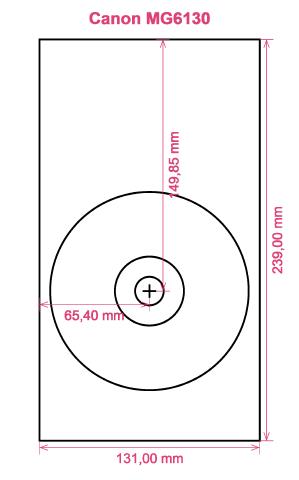
How to print labels on Canon MG6130 printer
Only when you have used the RonyaSoft CD Label Designer that you can realize how utterly easy it is to get great results finishes - gone are the days when you be afraid of being unable to make the most of modern technology! Within no time at all of starting to use our CD labelling software programme you can be printing CD and DVD labels on a Canon MG6130 printer.
Wait as there's plenty to this CD and DVD labeler software than instantly meets the eye. Simple and easy to use doesn't create simple prints, but more professional appearing CD and DVD labels than you would expect. This compact disc label printer software gives you masses of choices and has loads of CD and DVD label and cover templates already installed, not just for printing CD DVD labels, but also CD and DVD covers and inserts to round off the professional look.

We also said this software was simple to employ. Well, we understand that if you worry you are not 'tech-savvy', once you have tried the RonyaSoft CD/DVD label maker software, you will feel as smart as any professional graphic artist when you commence making loads of CD/DVD covers, CD DVD labels and Blu-Ray/CD/DVD inserts:
- Download and install Blu-ray/CD/DVD Label Designer software for free to try.
- Opt for your favorite design from any of the preloaded CD label templates.
- Alter the design of a label according to your wishes.
- Click on the 'Print' button to begin your unique CD printed label after you have entered Canon MG6130 in to the print settings dialog. Do not forget to inspect that the latest printer driver is downloaded.
- Be proud of yourself for what you have created!
The RonyaSoft label making software uniquely gives you and your Canon MG6130 printer all you could desire for personalizing so many great CD or DVD surprises.
Anyone will tell you that a surprise with an unique touch, something sweet, will normally be appreciated far more than something costly, so you will have more than paid for your CD labels make software, as soon as you give someone a present.
How about these for ideas:
- You are at your brother or sister's graduation. It is an incredibly special occasion in their life and one they will fondly remember when they become older. What more clever way to aid them reminisce about their special occasion than for you to take lots of pictures and video clips of the occasion, from start to finish, insert them all on a CD or DVD and present it to them as a unique way of saying how proud you are of them. It will complete the day for them and it will have cost you next to nothing, save for a few bits of paper, a blank CD or DVD and a drop of ink from your Canon MG6130 printer.
- Use vibrant images and snaps to to design CD/DVD covers and design CD DVD labels to easily identify your CD's and DVD's.
- Want to store snaps cataloged? Put a relevant photo on the compact disc label or DVD case cover.
- It's safer to store all your photos on your computer or a memory stick, but create a fantastic label to put on a CD or create a CD box cover and insert and make a physical library of all your memories.
- Make an one-off video for job applications and create a professional looking case with a smart CD and DVD label to add the finishing touches.
RonyaSoft CD Label Designer is the perfect software extra to operate with your Canon MG6130 printer so download it now and get those imaginative creative juices flowing!
CD DVD label create software works on Replacement windows Operational System, and this includes Windows XP, Windows Vista, Windows 7 plus supports a lot of CD/DVD/Blu-ray label printers, including: Canon iP4740, Canon iP6000D, Canon MG6110, Canon MG7560, Canon MG8150, Canon Pro9000 MarkII, Canon TS9050, Epson Expression XP-710, Epson Stylus Photo 960, Epson Stylus Photo R290, EZ CD Print 4200, HP Photosmart C5200 series, HP Photosmart D5445 plus others.
CD DVD label making software supports a lot of CD/DVD/Blu-ray label providers , including: Ace 61300 series Full Face, Avery 6692, Avery J8760, CD Stomper 2-up with Center Labels, Chenbro Full Face, DeskTop Labels 3302-CD CD DVD Labels, Herma 4471 CD DVD Label, JP FullFace 3-up CD DVD, MultiFlip LD001, Pimaco CD DVD A4, Quill CD DVD, Worldlabel WL-OL5075, Zweckform L6015 plus others.

