Canon MG6120 printer
Note: RonyaSoft does not sell Canon® printers! The Canon® brand, its product names and trademarks are owned by appropriate corporation. RonyaSoft offers CD DVD Label Maker software, that supports a lot of label printers, including some of the Canon printers.
Canon MG6120 printer CD DVD tray layout
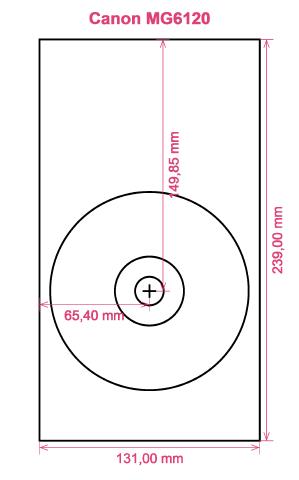
How to print labels on Canon MG6120 printer
When you have only used the RonyaSoft CD & DVD Label Maker you can willyou discover how simple and straightforward it is - 'user friendly' takes on a completely new meaning! Within seconds of installing the CD & DVD labelling software after using the download link, you will be running off brilliant Blu-Ray CD DVD labels and covers on your Canon MG6120 printer.
Please don't stop there, as you may miss the larger reason behind your new DVD label designing software. RonyaSoft haven't gone to such measures just so you can print off a list of tracks on a CD or a film title on a label. No! This CD labels maker software will give you so many different options for CD and DVD label making to allow you to design professional looking labels and covers. More than that, the CD label creation software can also be used to make CD and DVD boxes and case inserts utilising our CD and DVD templates.

How clever do you want your labeling to be? A few clicks of a mouse is enough for you to then be running off your own CD labels, CD and DVD covers and Blu-Ray CD inserts. You don't need to be a genius to 'click' with this simple to download labels creation software, just use it and see for yourself!
- Click on the 'Download' button and installation for the Blu-ray/CD/DVD labeling software program is automatic.
- Click on your chosen option from a great choice of predesigned CD DVD label and cover templates.
- Add any of your own design ideas to create the CD and DVD label extremely personal.
- Start printing your specially designed CD and DVD label after clicking the 'Print' button, after inputting your Canon MG6120 as the proper printer being used. Always use the latest free driver updates.
- Smile!
Maximize the potential of your computer and Canon MG6120 printer where you can now run off a fantastic array of Blu-ray/CD/DVD labels, inserts and covers, to create lovely surprises.
Anyone will tell you that a present with an unique touch, something sweet, will forever be appreciated far more than something costly, so you will have more than paid for your CD & DVD labels design software, as soon as you give someone a present.
What about these for possibilities:
- You are at your brother or sister's graduation. It is an incredibly special moment in their life and one they will always look back on when they become older. What better way to assist them reminisce about their special day than for you to take lots of pictures and video clips of the day, from start to finish, set them all on a CD, DVD or Blu-ray and give it to them as an individual way of demonstrating how proud you are of them. It will enhance the day for them and it will have cost you next to nothing, save for a few bits of paper, a blank CD, DVD or Blu-ray and a splash of ink from your Canon MG6120 printer.
- Chose your favourite photos and pics to design CD and DVD covers and design CD labels.
- Want to have pics cataloged? Put a topical photo on the CD label or DVD box cover.
- What happens if you have your laptop and memory stick damaged - where are all your photos put? Make doubly certain you don't lose all recorded memories of those moments in your life - just print off some cool CD and DVD labels, burn your pics on to a disc and put everything safely where you can see it.
- Make a personal video for job applications and design an appealing case with a smart CD DVD label to add the finishing touches.
RonyaSoft CD & DVD Label Maker is the best software extra to operate with your Canon MG6120 printer so download it today and get those imaginative creative juices flowing!
CD DVD label creation software supports The computer OS, just like latest Windows 7 and Windows 8 versions so works with several CD/DVD/Blu-ray label printers, including: Brother MFC-J870DW, Canon MG5220, Canon MG5320, Canon MG7570, Canon MP830, Canon TS8052, Epson Artisan 810, Epson Expression XP-800, Epson Stylus Photo 900, Epson Stylus Photo R200, Epson Stylus Photo RX595, HP Photosmart C5324, Microboards Print Factory so similar.
CD DVD label creation software the same as several CD/DVD/Blu-ray label stocks , including: Ace 61100 series, APLI 10041, Avery Maxell MJ-CD17S-5, CD LabelCorp Custom (5x9 sheet), Compulabel 375052 Full Face, DECAdry OLW-4900, Great Gizmos CD DVD, LabelWhiz LW61300 Full Face, Lorenz Bell LB6681 Full Face, PC Line Full Face, Sanwa LB-CDR005, SureThing US Full Face 2-up, Zweckform L6117 so similar.

