Canon MG6100 Series printer
Note: RonyaSoft does not sell Canon® printers! The Canon® brand, its product names and trademarks are owned by appropriate corporation. RonyaSoft offers CD DVD Label Maker software, that supports a lot of label printers, including some of the Canon printers.
Canon MG6100 Series printer CD DVD tray layout
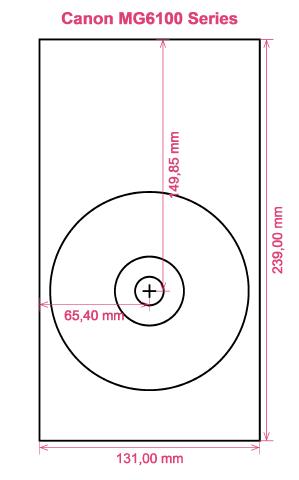
How to print labels on Canon MG6100 Series printer
Once you have successfully operated the RonyaSoft CD Label Maker, simplicity will be the word that springs to mind - you will surely be blown away at how uncomplicated it is to download the labels design software program by clicking on the link below and within just a couple of minutes you will be running off brilliant CD or DVD labels and covers on your Canon MG6100 Series printer.
However that's not all that's useful with this brilliant DVD labels design software. RonyaSoft may have made this software as simple as possible to use, but the outcome would suggest differently when you see the standard of printed CD and DVD labels. This CD, DVD & Blu-ray labels designer software has options galore for making top quality labels! However for making CD, DVD & Blu-ray labels isn't all when you know you'll need CD, DVD & Blu-ray case inserts and case covers too and realize RonyaSoft have a load of templates you can use.

We also said this software was simple to employ. Well, we understand that if you worry you are not 'tech-smart', when you have employed the RonyaSoft CD and DVD labels maker software, you will feel as clever as any professional graphic artist as you start design loads of CD/DVD case covers, disc labels and CD case inserts:
- Download and install CD and DVD Label & Cover Maker software program for free to try.
- Opt for one of the designed CD and DVD label and covers templates.
- Add any of your own design ideas to make the CD /DVD/Blu-ray labels really personal.
- Start printing your specially designed DVD or CD label after clicking the 'Print' button, after selecting your Canon MG6100 Series as the correct printer being used. Always use the latest free driver updates.
- Smile!
Improve the potential of your computer and Canon MG6100 Series printer where you can now print a fantastic array of CD and DVD labels, case inserts and case covers, to create lovely surprises.
Anyone will tell you that a present with an unique touch, something nice, will always be appreciated far more than something bought, so you will have more than paid for your CD label and cover design software, as soon as you give someone a present.
What about making some of these:
- You are at your brother or sister's twenty-first birthday. It is an incredibly special day in their life and one they will forever think about when they become older. What smarter way to aid them reminisce about their special day than for you to take lots of pictures and video clips of the day, from start to finish, set them all on a CD, DVD or Blu-ray and present it to them as an individual way of saying how proud you are of them. It will complete the day for them and it will have cost you next to nothing, save for a couple bits of paper, a blank CD, DVD or Blu-ray and a drop of ink from your Canon MG6100 Series printer.
- Use funky images and pics to to design CD, DVD and Blu-ray case covers and design disc labels to easily identify your CD's and DVD's.
- Do you like being clever? Why not create new styles for the CD or DVD covers for your collection?
- It's safer to store all your snaps on your computer or a memory stick, but create a fantastic label to put on a CD or create a CD cover and insert and make a physical library of all your memories.
- Make an unique video for employment applications and create an appealing box with a smart CD and DVD label to add the finishing touches.
How many blank CD's have you got with music on them, though you can't remember what? These days are now over when you utilise the RonyaSoft CD label create software program to swiftly and effectively run off a few labels with your Canon MG6100 Series printer.
CD DVD label creator software runs on Microsoft Win OS, this sort of popular Windows 7 and Windows 8 versions or works with a wide range of CD/DVD/Blu-ray label printers, eg: Canon i9950, Canon iP5200R, Canon MG6210, Canon MG8100 Series, Canon MG8270, Canon TS8053, Canon TS9040, Epson EP-704A, Epson Stylus Photo PX700W, Epson Stylus Photo R310, Epson Stylus Photo RX640, HP Photosmart C5370, HP Photosmart D5363 or others.
CD DVD labels create software advocates for a wide range of CD/DVD/Blu-ray label suppliers , eg: Ace 50300 series, APLI 10166, Avery J8776, CD Stomper 2-up Full Face with Center Labels, Compulabel 312715, DECAdry OLW-4796, IBM CD DVD, Label+ Offset 118, Maxell J8761, Plain Paper Full Face, PrintIT 2CDZ CD DVD Label, UBL 2-up CD DVD, Zweckform 3654/6015 or others.

