Canon MG5400 Series printer
Note: RonyaSoft does not sell Canon® printers! The Canon® brand, its product names and trademarks are owned by appropriate corporation. RonyaSoft offers CD DVD Label Maker software, that supports a lot of label printers, including some of the Canon printers.
Canon MG5400 Series printer CD DVD tray layout
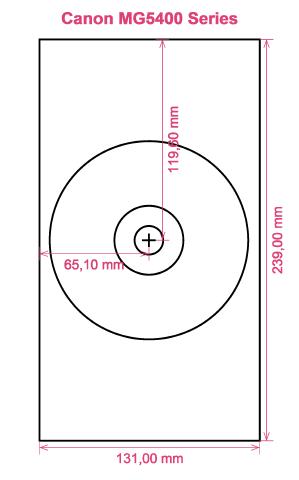
How to print labels on Canon MG5400 Series printer
Once you have successfully operated the RonyaSoft DVD Label Designer, simplicity will be the word that comes to mind - you'll surely be thrilled at how simple it is to download the label making software program by clicking on the link below and within just a couple of ticks you will be printing fantastic CD or DVD labels on your Canon MG5400 Series printer.
Don't stop there though as there's loads to this Blu-ray, CD or DVD labels software than instantly meets the eye. Simple and easy to use doesn't produce simple copy, but more professional looking Blu-ray, CD or DVD labels than you would expect. This CD label creator software gives you masses of choices and has huge amounts of of Blu-ray, CD or DVD label and cover templates already installed, not just for creating CD DVD labels, but also Blu-ray, CD or DVD covers and inserts to round off the professional look.

We also said this software was fantastic to work with. Well, we realize that if you worry you are not 'tech-aware', after you have employed the RonyaSoft CD and DVD label maker software, you will feel as clever as any professional graphic artist as you commence making loads of CD and DVD covers, disc labels and CD/DVD inserts:
- Hit the 'Download' button and installation for the Blu-ray/CD/DVD labels software program is automatic.
- Click on your chosen option from a great choice of predesigned CD label templates.
- Add any of your own design ideas to make the CD /DVD/Blu-ray label really personal.
- Start printing your unique CD label after clicking the 'Print' button, after selecting your Canon MG5400 Series as the correct printer being used. Always use the latest free driver updates.
- Smile!
The RonyaSoft label making software uniquely gives you and your Canon MG5400 Series printer everything you could desire for personalizing so many great CD or DVD surprises.
Anyone will tell you that a surprise with a personal touch, something nice, will forever be appreciated far more than something purchased, so you will have more than paid for your DVD label create software, as soon as you give someone a present.
What about making some of these:
- You're at a wedding and you take plenty of un-staged photos or video clips of attendees looking happy and having a great time fun. Choose your best, burn them on to a disc and give it to the bride and groom as a thank you for the invitation to their marriage. They will love you for the kind and personal touch. And what did it cost you to make one of the most unique presents they will get during their wedding? - The cost of a blank disc, a couple of pieces of paper and a splash of ink from your Canon MG5400 Series printer. Great huh?
- Chose your nicest photos and snaps to print CD/DVD/Blu-Ray covers or print disc labels.
- Do you love being creative? Why not create new photos for the CD and DVD covers for your collection?
- What happens if you have your laptop and memory stick stolen - where are all your photos put? Make extra certain you don't lose all recorded memories of those occasions in your life - just print off some cool CD DVD labels, burn your pics on to a disc and store everything securely where you can see it.
- Need to stand out from the crowd when anxiously wanting to impress even before you have been offered a job interview? Produce a superb looking CD DVD finished off with printed case cover, printed insert and printed label to make a great impression.
How many blank CD's have you created with something on them, but you can't remember what? These days are now over when you utilise the RonyaSoft DVD label print software to quickly and easily run off a few labels with your Canon MG5400 Series printer.
Blu-ray labeling software is compartible with Microsoft Instances System, mainly latest Windows 7 and Windows 8 versions and furthermore is compatible with several CD DVD surface printers, eg: Canon iP4850, Canon iP6600D, Canon MG6140, Canon MG7560, Canon MG8220, Canon TS8050, DisqueMate M5000, Epson Expression XP-600, Epson Stylus Photo PX700W, Epson Stylus Photo R300, Epson Stylus Photo RX595, HP Photosmart C5300 series, Microboards Print Factory and furthermore others.
Blu-ray label creation software holds up several CD DVD label stocks , eg: Agipa 118946, APLI 2928, Avery L6015, Cassette House, Compulabel 312737 3-up Full Face, Etiform CD DVD, Herma 5085 CD DVD Label, LabelWhiz LW61300, Lorenz Bell LB6681 Full Face, Plain Paper Full Face (A4), Printec AnyLabel L3771S/L3773S, UBL 2-up CD DVD, Zweckform J8778 Full Face and furthermore others.

