Canon MG5370 printer
Note: RonyaSoft does not sell Canon® printers! The Canon® brand, its product names and trademarks are owned by appropriate corporation. RonyaSoft offers CD DVD Label Maker software, that supports a lot of label printers, including some of the Canon printers.
Canon MG5370 printer CD DVD tray layout
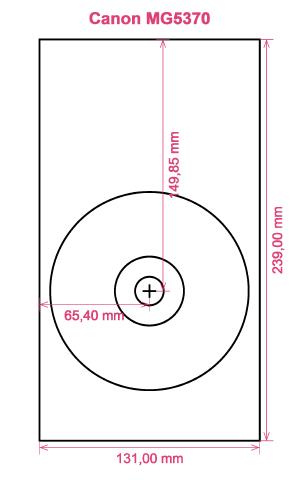
How to print labels on Canon MG5370 printer
After you have tried the RonyaSoft Blu-ray CD DVD Cover Maker, easy will be the word that springs to mind - you'll surely be thrilled at how simple it is to download the label making software by clicking on the link on this page and within just a couple of minutes you will be running off fantastic Blu-Ray CD DVD labels and covers on your Canon MG5370 printer.
Yet that's not all that's on offer with this exceptional DVD label printing program. RonyaSoft may have made it all as simple as possible to use, but the outcome would suggest differently when you see the standard of printed CD and DVD labels. This Blu-ray, CD or DVD label creator program has choices galore for making top quality labels! Yet for making Blu-ray, CD or DVD labels isn't all when you know you can make Blu-ray, CD or DVD case inserts and case covers too and realize RonyaSoft have a selection of templates you can use.

We also indicated this software was simple to work with. Well, we understand that if you sense you are not 'tech-savvy', after you have tried the RonyaSoft CD/DVD label designer program, you will feel as smart as any professional graphic artist when you commence printing lots of CD, DVD and Blu-ray case covers, CD/DVD/Blu-ray labels and Blu-Ray DVD case inserts:
- To automatically download the CD and DVD label printing software program, click on the 'Download' button.
- Click on your chosen option from a fantastic choice of brilliant CD and DVD label templates.
- Add any of your own design ideas to make the CD /DVD/Blu-ray label even more personal.
- Start printing your individual CD label after clicking the 'Print' button, after inputting your Canon MG5370 as the proper printer being used. Always download the latest free driver updates.
- Enjoy!
Improve the potential of your computer and Canon MG5370 printer where you can now run off a fantastic array of CD and DVD labels, case inserts and case covers, to create lovely gifts.
There is nothing nicer than receiving a gift which indicates someone cares enough to make something special for you. Save on costly shop-bought presents and with your first gift to someone special you will have covered the cost of your RonyaSoft CD DVD and Blu-ray labeling program.
What about making some of these:
- You're at a wedding and you take loads of un-staged photos or video clips of all the guests looking relaxed and having a ball. Select your best, burn them on to a disc and give it to the bride and groom as a thank you for the invitation to their marriage. They will love you for the kind and personal touch. And what did it cost you to create one of the most individual gifts they will have received during their wedding? - The money for a blank disc, a couple of pieces of paper and a drop of ink from your Canon MG5370 printer. Fab huh?
- Use emotive photos to make CD/DVD case covers and make CD/DVD/Blu-ray labels for your compilation CD's - thunder, sunshine, rain, a calm sea, a rainbow...
- Want to have snaps cataloged? Put a relevant photo on the compact disc label or DVD box cover.
- What a disaster if you have your laptop and memory stick stolen - where are all your photos stored? Make doubly certain you don't lose all stored memories of those great days in your life - just print off some cool CD DVD labels, burn your snaps on to a disc and keep everything securely where you can see it.
- Make an one-off video for employment applications and create an attractive box with a smart CD and DVD label to add the final touches.
RonyaSoft Blu-ray CD DVD Cover Maker is the best software add-on to use with your Canon MG5370 printer so download it today and get those stylistic juices flowing!
CD DVD label make program supports Around OS, integrating Windows XP, Windows Vista, Windows 7 and moreover works with quite a few disc surface printers, eg: Canon iP4840, Canon iP8500, Canon MG6120, Canon MG7560, Canon MP960, Canon TS8053, Canon TS9050, Epson Expression XP-700, Epson Stylus Photo PX800FW, Epson Stylus Photo R260, Epson Stylus Photo RX680, HP Photosmart C309 series, HP Photosmart D5145 and moreover similar.
CD DVD label create program stablises quite a few disc label providers , eg: Anker CD DVD, Avery 8691, Avery C6074, CD Stomper 2-up Slim Sheet Full Face, CoolBeLa LD002-HIG, DECAdry OLW-4824 (old format), HP CDR3000A 3-up, Koral A4 2-up, Neato 2-up with core/spine (A4), Online Labels O6775, Sanwa LB-CDR003, WHSmith CD DVD, Zweckform J8778 and moreover similar.

