Canon MG5350 printer
Note: RonyaSoft does not sell Canon® printers! The Canon® brand, its product names and trademarks are owned by appropriate corporation. RonyaSoft offers CD DVD Label Maker software, that supports a lot of label printers, including some of the Canon printers.
Canon MG5350 printer CD DVD tray layout
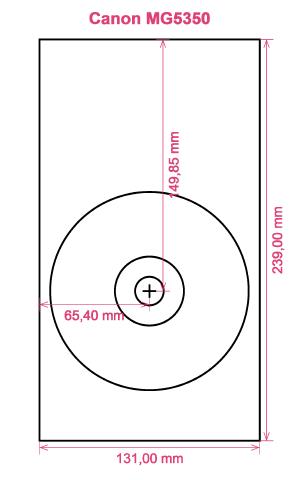
How to print labels on Canon MG5350 printer
When you have used the RonyaSoft CD DVD Label Maker, easy will be the word that springs to mind - you'll definitely be blown away at how uncomplicated it is to download the label design software by clicking on the link on this page and within just a couple of ticks you will be printing fantastic CD and DVD labels on your Canon MG5350 printer.
But that's not all that's available with this fantastic Blu-ray/CD/DVD label design software. RonyaSoft may have made this software as simple as possible to use, but the prints would suggest differently when you see the quality of printed CD and DVD labels. This CD and DVD label designer software has options galore for creating professional and classy labels! But for creating CD and DVD labels isn't all when you know there are CD and DVD inserts and covers too and notice RonyaSoft have a batch of templates you can use.

How easy do you like label creation to be? A few clicks of a mouse is enough for you to then be printing your own disc labels, CD, DVD and Blu-ray covers and DVD inserts. You don't have to be a genius to 'click' with this simple to download label making software, just have a go and see for yourself!
- Download and install Blu-ray/CD/DVD Label and Cover Maker software program for free to try.
- Try out one of the predesigned Blu-ray/CD/DVD label and cover templates.
- Edit the design of the label according to your liking.
- Print the new label by clicking the 'Print' button. Never forget to indicate your Canon MG5350 printer during the setup process and to install the latest free version of the driver.
- Smile!
The RonyaSoft label making software instantly gives you and your Canon MG5350 printer all you could need for personalizing so many great CD or DVD gifts.
Anyone will tell you that a gift with a personal touch, something nice, will forever be appreciated far more than something bought, so you will have more than paid for your CD DVD label and cover design software, as soon as you give someone a present.
What about making some of these:
- You are at your brother or sister's graduation. It is an incredibly special occasion in their life and one they will fondly think about when they are older. What smarter way to help them reminisce about their special occasion than for you to take loads of pictures and video clips of the occasion, from start to finish, insert them all on a CD, DVD or Blu-ray and give it to them as a unique way of showing how proud you are of them. It will complete the day for them and it will have cost you next to nothing, save for a few bits of paper, a blank CD, DVD or Blu-ray and a drop of ink from your Canon MG5350 printer.
- Use vibrant images and photos to to make CD, DVD and Blu-ray covers and make disc labels to easily pick out your CD's and DVD's.
- Need to store snaps cataloged? Put a topical photo on the CD label or DVD case cover.
- Memories shared usually last longer - download your snaps of a party on to a disc and create a label, cover and insert, then give a copy to all who were present!
- Make an one-off video for employment applications and create an appealing case with a smart CD & DVD label to add the perfect touches.
The RonyaSoft CD DVD Label Maker is superb for using with your Canon MG5350 printer, so there's zero to stop you today from starting your own brilliant print shop!
Blu-Ray/CD/DVD label making software supports Microsoft Windows xp OS, which include Windows XP, Windows Vista, Windows 7 and also works with so many CD/DVD/Blu-ray surface printers, eg: Canon iP4700, Canon MG5240, Canon MG5430, Canon MG6350, Canon MG8170, Canon TS8040, Custom Printer, Epson Expression XP-615, Epson PM920C, Epson Stylus Photo R200, Epson Stylus Photo RX610, HP Photosmart C5373, HP Photosmart D5100 series and also others.
Blu-Ray/CD/DVD label creator software works with so many CD/DVD/Blu-ray labels , eg: Americal 313751, Avery 8699, Avery Maxell M87361, Chenbro CD DVD, Data Becker CD DVD XXL, Etiform CD DVD, Hisago CJ4846S (A5), Koral A4 2-up, Mirage CD DVD, Plain Paper CD DVD A4, Print Fit 3-up, Staples CD DVD (A4), Zweckform J8776 Full Face and also others.

