Canon MG5330 printer
Note: RonyaSoft does not sell Canon® printers! The Canon® brand, its product names and trademarks are owned by appropriate corporation. RonyaSoft offers CD DVD Label Maker software, that supports a lot of label printers, including some of the Canon printers.
Canon MG5330 printer CD DVD tray layout
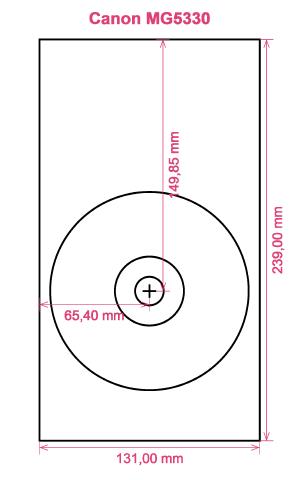
How to print labels on Canon MG5330 printer
It is not until you have tried the RonyaSoft CD DVD Cover Maker that you will realize how incredibly great it is to use brilliant prints - gone are the days when you be afraid of failing to make the most of modern technology! Within seconds of downloading your CD DVD label software you will be printing CD or DVD labels on your Canon MG5330 printer.
However don't switch off there, as you may not see the best point of your new Blu-ray/CD/DVD label design program. RonyaSoft haven't gone to such efforts just so you can print off a list of tracks on a CD or a film title on a label. No! This CD DVD labels program will provide you so many choices for Blu-ray, CD or DVD label making to assist you to make attractive labels. More than that, the CD DVD label design software can also be used to create Blu-ray, CD or DVD cases and case inserts using predesigned Blu-ray, CD or DVD templates.

How clever do you need label making to be? A few clicks of a mouse is enough for you to then be producing your own CD DVD labels, Blu-ray, CD or DVD box covers and Blu-Ray CD box inserts. You don't require to be a genius to 'click' with this simple to download labels creation software, just use it and see for yourself!
- To automatically download the CD DVD label design software, click on the 'Download' button.
- Click on your chosen option from a fantastic choice of brilliant Blu-ray/CD/DVD label templates.
- Change the design of your label according to your needs.
- Click on the 'Print' button to commence your unique CD and DVD printed labels after you have entered Canon MG5330 in to the print settings dialog. Do not forget to ensure that the latest printer driver is downloaded.
- Enjoy!
All you need to turn your PC and Canon MG5330 printer in to a fabulous personal gift factory is a bit of imagination.
There is nothing better than being given a gift which shows someone cares enough to make something unique for you. Save on costly shop-bought presents and with your first gift to someone special you will have covered the cost of your RonyaSoft CD DVD label program.
How about these great ideas:
- You're at a wedding and you take loads of un-staged photos or video clips of everyone looking cheerful and having a great time fun. Pick your favorites, burn them on to a disc and give it to the bride and groom as a thank you for the invitation to their special day. They will adore you for the sweet and personal touch. And what did it cost you to make one of the most kind offerings they will have received during their wedding? - The cost of a blank disc, few pieces of paper and a drop of ink from your Canon MG5330 printer. Great huh?
- Use jazzy images and snaps to to design CD & DVD box covers and design CD DVD labels to easily pick out your CD's and DVD's.
- Want to keep pics cataloged? Put a relevant photo on the compact disc label or DVD case cover.
- What happens if you have your laptop and memory stick stolen - where are all your photos kept? Make extra safe you don't lose all treasured memories of those occasions in your life - just print off some cool CD labels, burn your pics on to a disc and put everything securely where you can see it.
- Make a personal video for work applications and create a professional looking case with a smart CD & DVD label to add the finishing touches.
The RonyaSoft CD DVD Cover Maker is superb for using with your Canon MG5330 printer, so there's zero to stop you now from starting your own little print shop!
CD DVD labeler program works on Microsoft Microsoft OS, as well as Windows XP, Windows 2003, Windows7 and thus is compatible with plenty of CD DVD label printers, eg: Canon iP4900 Series, Canon iP5000, Canon MG5440, Canon MG7170, Canon MP810, Canon TS8052, Canon TS9030, Epson Expression XP-630, Epson PM920C, Epson Stylus Photo PX810FW, Epson Stylus Photo TX800FW, HP Photosmart C5383, Yurex MantraJet 1100 and thus others.
CD DVD label making program holds up plenty of CD DVD label stocks , eg: APLI 10039, Avery 8692, Avery J8776, CD Stomper A4 matt white CD DVD Labels, Compulabel 312840 Full Face, D-Tech Full Face, Herma 4471 CD DVD Label, LabelWhiz LW60460, Neato 2-up with core/spine (A4), Neato Plus, PressIt Full Face, Uline SP0028, Zweckform L6043 and thus others.

