Canon MG5320 printer
Note: RonyaSoft does not sell Canon® printers! The Canon® brand, its product names and trademarks are owned by appropriate corporation. RonyaSoft offers CD DVD Label Maker software, that supports a lot of label printers, including some of the Canon printers.
Canon MG5320 printer CD DVD tray layout
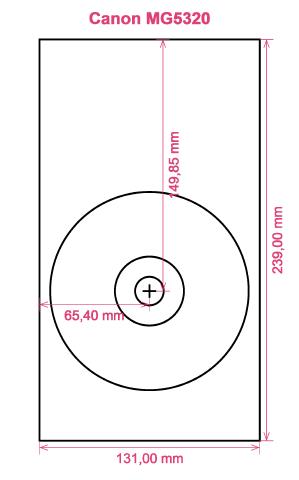
How to print labels on Canon MG5320 printer
Once you have actually used the RonyaSoft CD DVD Cover Creator you can understand how simple and straightforward it is - 'user convenient' takes on a completely new meaning! Within seconds of installing the CD DVD labeller software programme by clicking on the link, you will be running off brilliant CD or DVD labels and covers on your Canon MG5320 printer.
Wait as there's loads to this CD, DVD and Blu-ray labeler software than initially meets the eye. Simple and easy to use doesn't produce simple prints, but more professional looking CD, DVD and Blu-ray labels than you would expect. This CD labels maker software gives you masses of choices and has so many choices of CD, DVD and Blu-ray label and cover templates already installed, not just for creating CD DVD labels, but also CD and DVD case covers and case inserts to round off the professional look.

How clever do you want your label creation to be? A few clicks of a mouse is enough for you to then be printing your own CD labels, CD/DVD/Blu-Ray case covers and CD & DVD case inserts. You don't require to be a tech 'nerd' to 'click' with this simple to download labels printing software, just try it and see for yourself!
- Download and install CD and DVD Label Creator program for free to try.
- Click on your chosen option from a wide choice of brilliant CD and DVD label and cover templates.
- Personalize your choice.
- Click on the 'Print' button to commence your unique DVD or CD printed label after you have entered Canon MG5320 in to the print settings dialog. Never forget to ensure that the latest printer driver is installed.
- Smile!
Maximize the potential of your computer and Canon MG5320 printer where you can now produce a fantastic array of CD and DVD labels, case inserts and case covers, to create lovely gifts.
Have you ever noticed how a personally made gift really matters to someone you love? Why spend money on expensive presents that anyone can buy, when with the RonyaSoft CD DVD label and cover create software, you can save a fortune on gifts and seem ten times more thoughtful?
Think about these great ideas:
- You're at a wedding and you take lots of un-staged photos or video clips of all the guests looking relaxed and having a ball. Pick your finest, burn them on to a disc and give it to the bride and groom as a thank you for the invitation to their special day. They will adore you for the sweet and personal touch. And what did it cost you to make one of the most individual gifts they will get during their wedding? - The money for a blank disc, few pieces of paper and a dash of ink from your Canon MG5320 printer. Fab huh?
- Use scenic photos to design CD and DVD case covers and design CD labels for your compilation CD's - thunder, sunshine, rain, a calm sea, a rainbow...
- Choose a snap of your dog or cat on the cover and CD & DVD label so you can easily see which CD your pet's photos are all compiled.
- Memories shared can last longer - download your photos of a night out on to a CD and make a label, cover and insert, then send to all who were present!
- Are you searching a novel way to make you stand out when applying for employment. Do you have to seem superior from the rest of the them. Do you need to shock your prospective employers with a presentation of yourself on a DVD with a classy printed DVD insert and printed DVD cover designed for each application?
The RonyaSoft CD DVD Cover Creator is superb for using with your Canon MG5320 printer, so there's nothing to stop you instantly from becoming your own brilliant print shop!
CD label make software is compartible with Microsoft os Platform, concerning Windows XP, Windows 2003, Windows7 or supports an array of disc label printers, eg: Canon i865, Canon iP4970, Canon MG5470, Canon MG6320, Canon MG8230, Canon TS8010, Epson Artisan 725, Epson Expression XP-710, Epson PM-D750, Epson Stylus Photo R2880, Epson Stylus Photo RX580, HP Photosmart C5540, HP Photosmart D5400 series or others.
CD label creation software holds an array of disc label papers , eg: Agipa 119884, Avery 8691, Avery L7676, CD Stomper Pro 2-up /Core, CoolBeLa LD002-HIG, D-Tech CD DVD, Hisago CJ2843S (A5), LabelGear Trimmed 5511, MicroApplication 5040 A4, Online Labels O5075, Printer Creations Full Face, Tower CD DVD, Zweckform L6045 or others.

