Canon MG5300 Series printer
Note: RonyaSoft does not sell Canon® printers! The Canon® brand, its product names and trademarks are owned by appropriate corporation. RonyaSoft offers CD DVD Label Maker software, that supports a lot of label printers, including some of the Canon printers.
Canon MG5300 Series printer CD DVD tray layout
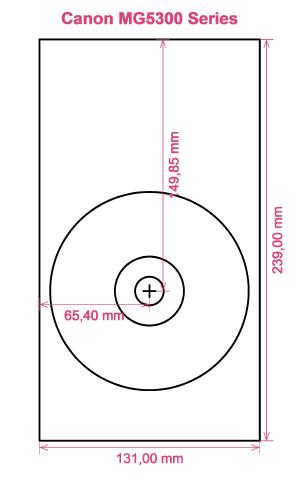
How to print labels on Canon MG5300 Series printer
Once you have actually used the RonyaSoft Blu-ray CD DVD Cover Maker you can understand how effective and easy it is - 'user convenient' takes on a whole new understanding! Within seconds of downloading the Blu-ray CD DVD label software programme by clicking on the link, you will be running off great CD and DVD labels with your Canon MG5300 Series printer.
Whatever you do don't stop there, as you may be missing the bigger point of your new DVD label printing program. RonyaSoft haven't gone to such efforts simply so you can print off a list of tracks on a CD or a film title on a label. No! This CD DVD label maker program will offer you so many choices for Blu-ray, CD or DVD label printing to enable you to print professional looking labels. More than that, the CD DVD label printing software can also assist you to print Blu-ray, CD or DVD boxes and box inserts using predesigned Blu-ray, CD or DVD templates.

How simple do you want your label creation to be? A few clicks of a mouse is enough for you to then be producing your own Blu-ray labels, CD & DVD covers and Blu-Ray CD inserts. You don't have to be a boffin to 'click' with this simple to download label printing software, just use it and see for yourself!
- Download and install Blu-ray/CD/DVD Label and Cover Maker software program for free to try.
- Pick out your favorite design from any of the great CD label and cover templates.
- Change the design of the label according to your liking.
- Start printing your unique CD label after clicking the 'Print' button, after inputting your Canon MG5300 Series as the right printer being used. Always download the latest free driver updates.
- Smile!
Maximize the potential of your computer and Canon MG5300 Series printer where you can now run off a fantastic array of Blu-ray/CD/DVD labels, inserts and covers, to make lovely presents.
Have you ever noticed how a personally made gift really matters to someone you love? Why spend money on pricey, presents that anyone can buy, when with the RonyaSoft Blu-ray CD DVD labels making program, you can save a fortune on gifts and become ten times more thoughtful?
How about these for ideas:
- You are at your brother or sister's graduation. It is an incredibly special day in their life and one they will fondly remember when they are older. What better way to assist them reminisce about their special occasion than for you to take lots of pictures and video clips of the occasion, from start to finish, set them all on a CD DVD and present it to them as your own way of demonstrating how proud you are of them. It will enhance the day for them and it will have cost you next to nothing, save for a couple bits of paper, a blank CD DVD and a drop of ink from your Canon MG5300 Series printer.
- Use emotive photos to make CD/DVD/Blu-Ray covers and make Blu-ray labels for your compilation CD's - thunder, sunshine, rain, a calm sea, a rainbow...
- Do you like being practical? Why not make new images for the CD and DVD covers for your collection?
- It's easy to store all your pics on your computer or a memory stick, but make a picturesque label to put on a CD or create a CD cover and insert and make a physical library of all your memories.
- Are you searching a new way to make you stand out when applying for work. Do you need to seem superior from the rest of the them. Do you have to shock your future employers with a showcase of yourself on a DVD with a classy printed DVD label and printed DVD box designed for each application?
The RonyaSoft Blu-ray CD DVD Cover Maker is superb for using with your Canon MG5300 Series printer, so there's nothing to stop you instantly from commencing your own little print shop!
Blu-ray label maker program supports Win OS, just like Windows XP, Windows 2003, Windows7 and so works with a wide array of disc label printers, including: Canon i865, Canon MG5300 Series, Canon MG5430, Canon MG8100 Series, Canon MP830, Canon Pro9000 MarkII, Canon TS9090, Epson Expression XP-630, Epson Stylus Photo P50, Epson Stylus Photo PX820FWD, EZ CD Print 5700, HP Photosmart C5283, HP Photosmart D5445 and so others.
Blu-ray label maker program can handle a wide array of disc labels , including: A-One F2A4H-3, 29173, 29174, Avery 6691, Avery 8944, Boma LS301-HI, Data Becker 3-up, Global Star (5x9 sheet), Herma 5085 CD DVD Label, LabelWhiz LW60400, Neato 2-up with core/spine, Polyline MCD462W, Printec AnyLabel V3771S/V3773S, SureThing A4 Full Face, Xerox 3R6322 and so others.

