Canon MG5250 printer
Note: RonyaSoft does not sell Canon® printers! The Canon® brand, its product names and trademarks are owned by appropriate corporation. RonyaSoft offers CD DVD Label Maker software, that supports a lot of label printers, including some of the Canon printers.
Canon MG5250 printer CD DVD tray layout
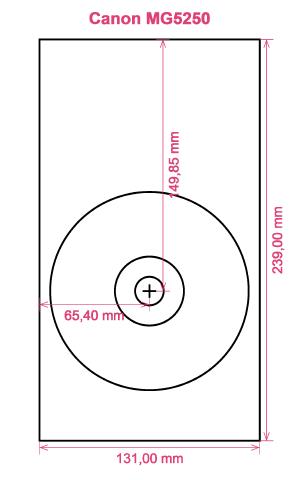
How to print labels on Canon MG5250 printer
When you have correctly used the RonyaSoft Blu-ray CD DVD Label Maker you can canyou discover how simple and straightforward it is - 'user friendly' takes on a totally new meaning! Within a few moments of swiftly downloading the Blu-ray CD DVD labels software program from the link below, you can be making Blu-Ray CD DVD labels on your Canon MG5250 printer.
Yet that's not all that's available with this brilliant CD DVD labels printing software. RonyaSoft may have made it all as obvious as possible to use, but the outcome would suggest differently when you see the standard of printed CD and DVD labels. This Blu-ray, CD or DVD label printer software has options galore for printing professional and classy labels! Yet for printing Blu-ray, CD or DVD labels and covers isn't all when you know there are Blu-ray, CD or DVD case inserts and case covers too and discover RonyaSoft have a batch of templates you can use.

We also mentioned this software was fantastic to work with. Well, we realize that if you feel you are not 'tech-aware', when you have tried the RonyaSoft CD and DVD labels maker software, you will feel as smart as any professional graphic artist when you start creation plenty of CD/DVD case covers, disc labels and Blu-Ray CD case inserts:
- Download and install Blu-ray/CD/DVD Label and Cover Maker program for free to try.
- Click on your chosen option from a great choice of predesigned CD DVD label and cover templates.
- Add any of your own design ideas to make the CD /DVD/Blu-ray labels really personal.
- Print the designed label by clicking the 'Print' button. Don't forget to put in your Canon MG5250 printer during the printing process and to download and use the latest free version of the driver.
- Be proud of yourself for what you have printed off!
Improve the potential of your computer and Canon MG5250 printer where you can now print a fantastic array of Blu-ray/CD/DVD labels, case inserts and case covers, to make lovely presents.
Anyone will tell you that a gift with a personal touch, something nice, will forever be appreciated far more than something costly, so you will have more than paid for your Blu-ray CD DVD label and cover create software, as soon as you give someone a present.
Think about these wonderful options:
- Life is all about memories, and several of the greatest ones we have are of family days spent together. Everyone has a camera and everyone has their own set of pictures, but what excitement to make a collection of the 'best of' photos from everyone and then run off a few copies on to a compact disc, design your own special labels and case covers using the RonySoft label printing program for CD's, DVD's and Blu-rays and your Canon MG5250 printer and send them as a unique gift to each member of the family who was there.
- Chose your favourite photos and pictures to make CD, DVD and Blu-ray case covers and make disc labels.
- Do you enjoy being creative? Why not create new photos for the CD and DVD covers for your collection?
- Memories shared usually last longer - download your photos of a party on to a disc and design a label, cover and insert, then give a copy to all who were there!
- Are you seeking a novel way to make you stand out when applying for jobs. Do you want to seem different from the rest of the them. Do you want to shock your prospective employers with a showcase of yourself on a DVD with an excellent printed DVD insert and printed DVD cover designed for each application?
RonyaSoft Blu-ray CD DVD Label Maker is the ideal software extra to use with your Canon MG5250 printer so download it instantly and get those stylistic juices flowing!
CD DVD label print software runs on Surprise window washing System, this sort of Windows XP, Windows 2003, Windows7 and moreover supports a great deal of disc surface printers, eg: Canon iP4000, Canon iP6700D, Canon MG5470, Canon MG7500 Series, Canon MP630, Canon TS8054, Canon TS9052, Epson L850, Epson PX-G900, Epson Stylus Photo R310, Epson Stylus Photo RX580, HP Photosmart C5370, HP Photosmart D5445 and moreover similar.
CD DVD labels create software facilitates a great deal of disc label stocks , eg: Ace 30700 series, APLI 2928, Avery L6043, Boma LD002-CLR, CoolBeLa BMS001-CLR, DeskTop Labels 3302CD-SLV CD DVD Labels, HP CDR6000A 3-up, LabelWhiz LW61200, Lorenz Bell LB6080 Full Face, Plain Paper CD DVD, ProLabel CDJG458, Worldlabel WL-OL5000, Zweckform J8570 Full Face and moreover similar.

