Canon MG5230 printer
Note: RonyaSoft does not sell Canon® printers! The Canon® brand, its product names and trademarks are owned by appropriate corporation. RonyaSoft offers CD DVD Label Maker software, that supports a lot of label printers, including some of the Canon printers.
Canon MG5230 printer CD DVD tray layout
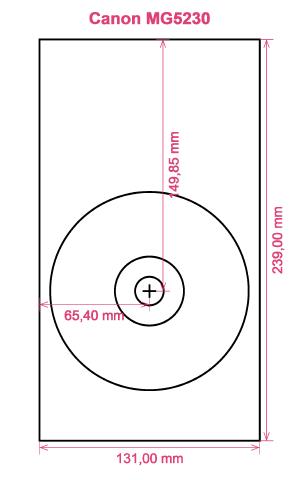
How to print labels on Canon MG5230 printer
After you have used the RonyaSoft CD DVD Label Maker, simplicity will be the word that springs to mind - you will be guaranteed to be blown away at how uncomplicated it is to download the labels design software by clicking on the link underneath and within just a couple of moments you will be running off brilliant CD or DVD labels and covers on your Canon MG5230 printer.
Hold on as there's much more to this Blu-ray, CD or DVD labeling software than initially meets the eye. Simple and easy to use doesn't mean simple copy, but more professional looking Blu-ray, CD or DVD labels than you would expect. This compact disc label creator software gives you a multitude of choices and has so many choices of Blu-ray, CD or DVD label and cover templates already installed, not just for printing CD and DVD labels, but also CD and DVD box covers and box inserts to produce the professional look.

And as for easy to use, well 'user-friendly' is now even more friendly. Just follow the directions to realize how straightforward, yet clean and professional results will be when you begin to create Blu-ray, CD or DVD box covers, disc labels and Blu-Ray DVD box inserts:
- To automatically receive your CD & DVD labels making software, click on the 'Download' button.
- Try out one of the installed CD & DVD label and covers templates.
- Personalize your choice.
- Print the designed label by clicking the 'Print' button. Do not forget to put in your Canon MG5230 printer during the setup process and to download and use the latest free version of the driver.
- Be proud of yourself for what you have created!
The RonyaSoft label making software uniquely gives you and your Canon MG5230 printer so much you could want for personalizing so many great CD or DVD gifts.
Anyone will tell you that a gift with an unique touch, something thoughtful, will forever be appreciated far more than something purchased, so you will have more than paid for your CD DVD label and cover create software, when you give someone a present.
Think about these for suggestions:
- You are at your brother or sister's graduation. It is an incredibly special moment in their life and one they will forever look back on when they are older. What smarter way to aid them reminisce about their special day than for you to take lots of pictures and video clips of the day, from start to finish, set them all on a CD or DVD and offer it to them as a unique way of showing how proud you are of them. It will make the day for them and it will have cost you next to nothing, save for a few bits of paper, a blank CD or DVD and a drop of ink from your Canon MG5230 printer.
- Use jazzy images and pics to to make Blu-ray, CD or DVD box covers or make disc labels to easily pick out your CD's and DVD's.
- Have to keep photos cataloged? Put a appropriate photo on the CD label or DVD box cover.
- What occurs if you have your laptop and memory stick stolen - where are all your photos kept? Make doubly safe you don't lose all treasured memories of those great days in your life - just print off some cool CD and DVD labels, burn your photos on to a disc and put everything sensibly where you can see it.
- Are you looking for an individual way to make you stand out when applying for jobs. Do you have to seem different from the rest of the them. Do you need to impress your prospective employers with a showcase of yourself on a DVD with a classy printed DVD label and printed DVD box made for each application?
How many blank CD's have you lying around with pictures on them, though you can't remember what? These days are now in the past as you utilise the RonyaSoft CD DVD label print software to swiftly and efficiently run off a few labels with your Canon MG5230 printer.
CD DVD label creator software is compartible with Microsoft windows xp Platform, which included Windows XP, Windows 2003, Windows7 moreover works with a number of disc surface printers, eg: Canon iP4300, Canon iP5200R, Canon MG6170, Canon MG7140, Canon MG8170, Canon PRO-100, Canon TS9020, Epson Expression XP-610, Epson Stylus Photo 1400, Epson Stylus Photo PX820FWD, Epson Stylus Photo RX650, HP Photosmart C5293, HP Photosmart D7560 moreover others.
CD DVD labels printing software aiguille a number of disc label papers , eg: Americal 313936N, Avery 5696 CD DVD Jewel Case, Avery L7660, CD Stomper Pro 2-up /Core, CoolBeLa BMS003HIG, D-Tech Full Face, JP 3-up CD DVD, LabelGear Trimmed 5511, Micro Application CD DVD, Plain Paper Full Face (A4), Printec AnyLabel V3771/V3773, WHSmith CD DVD, Zweckform 3654/6015 moreover others.

