Canon iP8700 Series printer
Note: RonyaSoft does not sell Canon® printers! The Canon® brand, its product names and trademarks are owned by appropriate corporation. RonyaSoft offers CD DVD Label Maker software, that supports a lot of label printers, including some of the Canon printers.
Canon iP8700 Series printer CD DVD tray layout
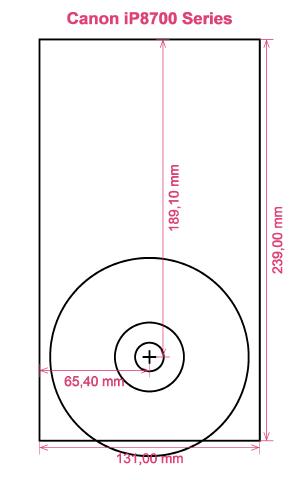
How to print labels on Canon iP8700 Series printer
When you have successfully operated the RonyaSoft CD & DVD Cover Maker, easy will be the word that springs to mind - you'll surely be amazed at how quick it is to download the labels design software program by clicking on the link on this page and within just a couple of moments you will be running off fantastic CD or DVD labels on your Canon iP8700 Series printer.
Wait as there's plenty to this CD and DVD labels software than instantly meets the eye. Simple and easy to use doesn't create simple results, but more professional looking CD and DVD labels than you would expect. This disk label creator software gives you a multitude of choices and has loads of CD and DVD label and cover templates already installed, not just for printing CD and DVD labels, but also CD and DVD box covers and box inserts to round off the professional look.

Regarding easy to use, well 'user-friendly' just got even more friendly. Just read the text to understand how simple, yet sharp and professional results will be when you start to create CD & DVD box covers, CD/DVD/Blu-ray labels and CD DVD box inserts:
- Download and install CD and DVD Label and Cover Maker program for free to try.
- Choose one of the predesigned CD and DVD label and cover templates.
- Add any of your own design ideas to print the CD and DVD labels even more personal.
- Print the designed label by clicking the 'Print' button. Don't forget to specify your Canon iP8700 Series printer during the setup process and to install the latest free version of the driver.
- Have Fun!
The RonyaSoft label making software instantly gives you and your Canon iP8700 Series printer everything you could need for personalizing so many great CD or DVD presents.
Have you ever noticed how a personally made gift really matters to someone you adore? Why spend money on pricey, presents that anyone can buy, when with the RonyaSoft CD & DVD labels design software, you can save a fortune on gifts and seem ten times more thoughtful?
What about creating some of these:
- You are at your brother or sister's graduation. It is an incredibly special occasion in their life and one they will always look back on when they are older. What more clever way to help them reminisce about their special occasion than for you to take hundreds of pictures and video clips of the occasion, from start to finish, insert them all on a CD DVD and present it to them as an individual way of showing how proud you are of them. It will complete the day for them and it will have cost you next to nothing, save for a few bits of paper, a blank CD DVD and a drop of ink from your Canon iP8700 Series printer.
- Chose your best photos and snaps to make CD, DVD and Blu-ray box covers or make CD/DVD/Blu-ray labels.
- Choose a photo of your dog or cat on the cover and CD & DVD label so you can easily spot which CD your pet's photos are all kept on.
- Memories shared always last longer - download your pics of a night out on to a DVD and make a label, cover and insert, then give a copy to all who were attending!
- Want to stand out from the throng when desperately attempting to impress even before you have been offered a job interview? Produce a professional looking CD complete with printed box cover, printed insert and printed label to make a brilliant memorable impression.
The RonyaSoft CD & DVD Cover Maker is excellent for using with your Canon iP8700 Series printer, so there's nothing to stop you today from commencing your own ideal print shop!
DVD label making software works on Microsoft The computer System, for example Windows XP, Windows Vista, Windows 7 and in addition is compatible with nearly all00 disc label printers, including: Canon iP4720, Canon iP5200R, Canon MG5470, Canon MG7150, Canon MP800, Canon Pro9500 MarkII, Canon TS9040, Epson EP-704A, Epson Stylus Photo 1500W, Epson Stylus Photo R390, Epson Stylus Photo RX580, EZ CD Print C60, Microboards Print Factory and in addition others.
DVD labels make software holds nearly all00 disc label papers , including: Ace 30700 series, APLI 10329, Avery 98102/98107/98108 STOMP, CD Stomper Pro 2-up, Compulabel 312840 Full Face, DECAdry OLW-4899, IBM CD DVD (A4), LabelWhiz LW61200, Memorex 1 sided Full Face, Office Depot CD DVD Jewel Case, ProLabel FFCD, Staples Full Face, Zweckform 6082 and in addition others.

