Canon iP7240 printer
Note: RonyaSoft does not sell Canon® printers! The Canon® brand, its product names and trademarks are owned by appropriate corporation. RonyaSoft offers CD DVD Label Maker software, that supports a lot of label printers, including some of the Canon printers.
Canon iP7240 printer CD DVD tray layout
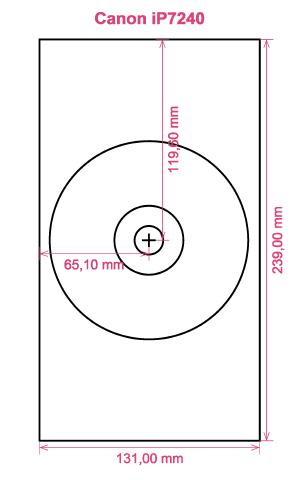
How to print labels on Canon iP7240 printer
After you have only used the RonyaSoft Blu-ray CD DVD Cover Creator you will understand how effective and straightforward it is - 'user friendly' takes on a completely new meaning! Within seconds of installing the Blu-ray CD DVD labelling software program by clicking on the link, you will be running off brilliant CD or DVD labels and covers on your Canon iP7240 printer.
Please don't stop there, as you may not see the bigger reason behind this DVD labels print software. RonyaSoft haven't gone to such measures purely so you can print off a list of tracks on a CD or a film title on a label. No! This CD & DVD label creator software will offer you so many different options for CD and DVD label making to assist you to make attractive labels and covers. Plus, the CD & DVD label creation software can also help to create CD and DVD boxes and box inserts using predesigned CD and DVD templates.

Concerning simple to use, well 'user-friendly' became even more friendly. Just use the text to discover how easy, yet sharp and professional results will be when you begin to make CD & DVD box covers, Blu-ray labels and CD/DVD box inserts:
- To automatically receive your CD & DVD labels creation software, click on the 'Download' button.
- Click on your chosen option from a fantastic choice of brilliant CD and DVD label templates.
- Personalize your choice.
- Start printing your individual CD and DVD label after clicking the 'Print' button, after inputting your Canon iP7240 as the correct printer being used. Always download the latest free driver updates.
- Have Fun!
All it needs to turn your PC and Canon iP7240 printer in to a busy personal gift factory is a touch of imagination.
Have you ever noticed how a personally made gift really matters to someone you like? Why spend money on expensive presents that anyone can buy, when with the RonyaSoft Blu-ray CD DVD labels make software, you can save a fortune on gifts and appear ten times more thoughtful?
Try creating some of these:
- You are at your brother or sister's graduation. It is an incredibly special day in their life and one they will forever remember when they become older. What smarter way to help them reminisce about their special event than for you to take loads of pictures and video clips of the event, from start to finish, insert them all on a CD DVD and offer it to them as a unique way of saying how proud you are of them. It will enhance the day for them and it will have cost you next to nothing, save for a few bits of paper, a blank CD DVD and a dash of ink from your Canon iP7240 printer.
- Use vibrant images and snaps to to make CD/DVD/Blu-Ray box covers and make Blu-ray labels to easily pick out your CD's and DVD's.
- Choose a snap of your pooch or cat on the cover and CD or DVD label so you can easily identify which CD your pet's photos are all compiled.
- What occurs if you have your laptop and memory stick destroyed - where are all your photos stored? Make super certain you don't lose all recorded memories of those great days in your life - just print off some cool CD labels, burn your snaps on to a disc and keep everything safely where you can see it.
- Are you seeking a novel way to make you stand out when applying for employment. Do you have to seem different from the rest of the them. Do you want to shock your future employers with a showcase of yourself on a DVD with a classy printed DVD label and printed DVD box made for each application?
How many blank CD's have you created with something on them, though you can't remember what? These days are now over when you utilise the RonyaSoft Blu-ray CD DVD label make software to swiftly and effectively run off a few labels using your Canon iP7240 printer.
CD label design software runs on Microsoft Glass windows System, such as Windows XP, Windows 2003, Windows7 not to mention is compatible with various disc label printers, eg: Canon iP4740, Canon MG5230, Canon MG5310, Canon MG8140, Canon MP990, Canon MX924, Epson Artisan 800, Epson Expression XP-860, Epson Stylus Photo PX800FW, Epson Stylus Photo R290, Epson Stylus Photo T60, EZ CD Print C60, HP Photosmart D5300 series not to mention similar.
CD labels printing software colonne various disc label papers , eg: A-One Full Face, APLI 10043, Avery J8761, Canson 987-283, Compulabel 312693, Ednet AG CD DVD Labels, HP CDX-8040A, Kyso 5511 Full Face, Merax CD DVD, Online Labels O5000, Printer Creations, SureThing US Full Face 2-up, Zweckform 6074 not to mention similar.

