Canon iP5300 printer
Note: RonyaSoft does not sell Canon® printers! The Canon® brand, its product names and trademarks are owned by appropriate corporation. RonyaSoft offers CD DVD Label Maker software, that supports a lot of label printers, including some of the Canon printers.
Canon iP5300 printer CD DVD tray layout
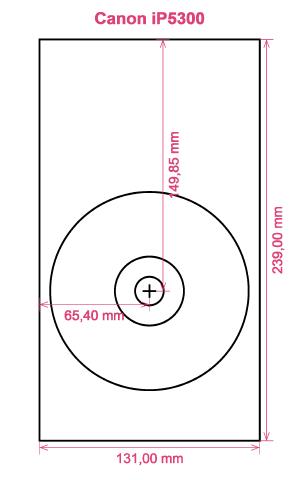
How to print labels on Canon iP5300 printer
Only when you have tried the RonyaSoft Blu-ray CD DVD Label Designer that you can realize how really great it is to use great prints - no longer need you have any fears of failing to make the most of modern technology! Within seconds of starting to use our Blu-ray CD DVD label software program you can be printing CD or DVD labels on the Canon iP5300 printer.
Whatever you do don't stop there, as you may miss the best point of our CD labels printing program. RonyaSoft haven't gone to such efforts just so you can print off a list of tracks on a CD or a film title on a label. No! This CD DVD labels maker program will offer you so many alternatives for CD and DVD label design to assist you to create attractive labels. In addition, the CD DVD label creation software can also help to make CD and DVD cases and inserts utilising the brilliant CD and DVD templates.

We also said this software was simple to work with. Well, we know that if you worry you are not 'tech-aware', when you have employed the RonyaSoft CD DVD labels creator program, you will feel as confident as any professional graphic artist when you begin creation plenty of CD and DVD covers, CD/DVD/Blu-ray labels and CD/DVD inserts:
- Highlight the 'Download' button and installation for the Blu-ray/CD/DVD labeler software program is automatic.
- Opt for one of the installed Blu-ray/CD/DVD label templates.
- Add any of your own design ideas to create the CD or DVD labels extremely personal.
- Start printing your specially designed CD label after clicking the 'Print' button, after selecting your Canon iP5300 as the right printer being used. Try to download the latest free driver updates.
- Be proud of yourself for what you have created!
Enhance the potential of your computer and Canon iP5300 printer where you can now print a fantastic array of Blu-ray/CD/DVD labels, inserts and covers, to create lovely gifts.
There is nothing better than receiving a gift which indicates someone cares enough to make something unique for you. Save on costly shop-bought presents and with your first gift to someone special you will have covered the cost of your RonyaSoft CD DVD labeler program.
What about making some of these:
- Life is all about memories, and a few of the best ones we have are of family days spent together. Everyone has a camera and everyone has their own set of pictures, but what excitement to make a collection of the 'best of' photos from everyone and then print a few copies on to a CD-disc, make your own special labels and covers using the RonySoft label printing program for CD's, DVD's and Blu-rays and your Canon iP5300 printer and send them as a unique gift to each member of the family who was in attendance.
- Use scenic photos to design CD and DVD covers or design CD/DVD/Blu-ray labels for your compilation CD's - thunder, sunshine, rain, a calm sea, a rainbow...
- Opt for a photo of your dog or cat on the cover and CD or DVD label so you can easily identify which CD your pet's photos are all kept on.
- What happens if you have your laptop and memory stick destroyed - where are all your photos put? Make doubly sure you don't lose all stored memories of those great days in your life - just print off some cool CD and DVD labels, burn your photos on to a disc and store everything securely where you can see it.
- Are you seeking a novel way to make you stand out when applying for jobs. Do you need to seem superior from the rest of the competition. Do you have to impress your future employers with a showcase of yourself on a DVD with an excellent printed DVD label and printed DVD cover made for each application?
RonyaSoft Blu-ray CD DVD Label Designer is the ideal software extra to employ with your Canon iP5300 printer so download it today and get those imaginative creative juices flowing!
Blu-ray labeling program supports Microsoft Windows xp Operational System, concerning Windows XP, Windows Vista, Windows 8 so is compatible with plenty of CD/DVD/Blu-ray label printers, eg: Canon iP4850, Canon iP5200R, Canon MG5450, Canon MG7560, Canon MG8170, Canon TS8060, Epson Artisan 710, Epson EP-704A, Epson Stylus Photo PX730WD, Epson Stylus Photo R290, Epson SureColor SC-P600, EZ CD Print Plus, HP Photosmart D5168 so similar.
Blu-ray labels creator program holds up plenty of CD/DVD/Blu-ray label providers , eg: Agipa 119624, Avery 5824, Avery J8570, CD LabelCorp CD DVD (5x10 sheet), Compulabel 312636 Full Face, Esyink Full Face, Herma 5083 CD DVD Label, Kingdom 3-up, Neato Complete, Polyline MCD450IG, Printec AnyLabel L3771/L3773, TDK CD DVD, Zweckform J8770 Full Face so similar.

