Canon iP4920 printer
Note: RonyaSoft does not sell Canon® printers! The Canon® brand, its product names and trademarks are owned by appropriate corporation. RonyaSoft offers CD DVD Label Maker software, that supports a lot of label printers, including some of the Canon printers.
Canon iP4920 printer CD DVD tray layout
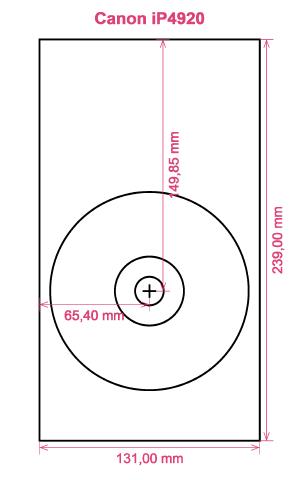
How to print labels on Canon iP4920 printer
After you have successfully operated the RonyaSoft CD DVD Label Designer, easy will be the word that springs to mind - you will definitely be amazed at how simple it is to download the label printing software program by clicking on the link underneath and within just a couple of minutes you will be printing fantastic Blu-Ray CD DVD labels and covers on your Canon iP4920 printer.
However don't switch off there, as you may be missing the best picture for this DVD label making software. RonyaSoft haven't gone to such measures just so you can print off a list of tracks on a CD or a film title on a label. No! This CD labels maker software will offer you so many alternatives for CD and DVD label design to enable you to print attractive labels and covers. Plus, the CD label creation software can also assist you to print CD and DVD covers and case inserts with the help of our CD and DVD templates.

We also mentioned this software was fantastic to employ. Well, we realize that if you feel you are not 'tech-aware', once you have employed the RonyaSoft CD & DVD label creator software, you will feel as clever as any professional graphic artist as you begin creation lots of CD and DVD box covers, CD/DVD/Blu-ray labels and Blu-Ray/CD/DVD box inserts:
- To automatically download the CD DVD label creation software, click on the 'Download' button.
- Click on your chosen option from a fantastic choice of preinstalled CD and DVD label templates.
- Add any of your own design ideas to create the CD /DVD/Blu-ray label even more personal.
- Start printing your specially designed DVD or CD label after clicking the 'Print' button, after selecting your Canon iP4920 as the right printer being used. Always download the latest free driver updates.
- Be proud of yourself for what you have created!
Enhance the potential of your computer and Canon iP4920 printer where you can now run off a fantastic array of CD DVD labels, box inserts and box covers, to create lovely presents.
There is nothing nicer than getting a gift which indicates someone cares enough to make something individual for you. Save on costly shop-bought presents and with your first gift to someone special you will have covered the cost of your RonyaSoft CD DVD and Blu-ray labeller software.
How about these for ideas:
- You are at your brother or sister's eighteenth. It is an incredibly special occasion in their life and one they will fondly think about when they get older. What better way to help them reminisce about their special event than for you to take hundreds of pictures and video clips of the event, from start to finish, insert them all on a CD or DVD and offer it to them as an individual way of demonstrating how proud you are of them. It will complete the day for them and it will have cost you next to nothing, save for a couple bits of paper, a blank CD or DVD and a splash of ink from your Canon iP4920 printer.
- Chose your favourite photos and snaps to make Blu-ray, CD or DVD box covers or make CD/DVD/Blu-ray labels.
- Do you enjoy being creative? Why not design new styles for the CD & DVD covers for your collection?
- What happens if you have your laptop and memory stick stolen - where are all your photos stored? Make super safe you don't lose all treasured memories of those occasions in your life - just print off some cool CD labels, burn your snaps on to a disc and put everything sensibly where you can see it.
- Are you seeking a novel way to make you stand out when applying for jobs. Do you want to seem better from the rest of the them. Do you have to shock your future employers with a showcase of yourself on a DVD with a classy printed DVD label and printed DVD cover designed for each application?
The RonyaSoft CD DVD Label Designer is excellent for using with your Canon iP4920 printer, so there's nobody to stop you now from commencing your own brilliant print shop!
CD label create software supports Panes System, consisting of Windows XP, Windows Vista, Windows 7 and after that works with a wide range of disc label printers, including: Canon i965, Canon MG5250, Canon MG6170, Canon MG7120, Canon MG8200 Series, Canon TS8051, Epson Artisan 730, Epson L850, Epson Stylus Photo 960, Epson Stylus Photo R360, Epson Stylus Photo RX640, HP Photosmart C5270, HP Photosmart D5368 and after that others.
CD label making software aiguille a wide range of disc labels , including: Alpinter A4 Full Face, APLI 10400, Avery L6045, CD Stomper 2-up Slim Sheet, Compulabel 312715, DECAdry OLW-4899, IBM CD DVD (A4), LabelWhiz LW61200, Maxell CD DVD, Plain Paper 2-up, Printer Creations, Staples CD DVD (A4), Zweckform 6046 and after that others.

