Canon iP4870 printer
Note: RonyaSoft does not sell Canon® printers! The Canon® brand, its product names and trademarks are owned by appropriate corporation. RonyaSoft offers CD DVD Label Maker software, that supports a lot of label printers, including some of the Canon printers.
Canon iP4870 printer CD DVD tray layout
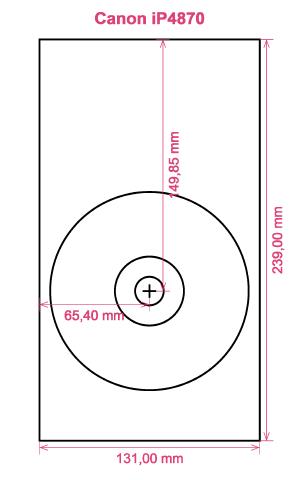
How to print labels on Canon iP4870 printer
After you have only used the RonyaSoft CD Cover Creator you can understand how simple and easy it is - 'user friendly' takes on a totally new meaning! Within just a couple of minutes of swiftly downloading the CD labelling software programme from the link below, you will be running off brilliant Blu-Ray CD DVD labels on your Canon iP4870 printer.
Wait as there's plenty to this Blu-ray, CD or DVD label software than first meets the eye. Simple and easy to use doesn't create simple copy, but more professional looking Blu-ray, CD or DVD labels than you would expect. This CD labels printer program gives you masses of choices and has so many choices of Blu-ray, CD or DVD label and cover templates already installed, not just for making CD and DVD labels, but also CD, DVD & Blu-ray box covers and box inserts to round off the professional look.

We also indicated this software was simple to employ. Well, we realize that if you worry you are not 'tech-aware', once you have used the RonyaSoft CD DVD labels creator program, you will feel as clever as any professional graphic artist as you commence printing plenty of CD/DVD/Blu-Ray box covers, CD/DVD/Blu-ray labels and CD box inserts:
- To automatically receive your CD DVD labels printing program, click on the 'Download' button.
- Choose one of the designed CD DVD label and cover templates.
- Add any of your own design ideas to make the CD or DVD labels extremely personal.
- Start printing your unique CD and DVD label after clicking the 'Print' button, after selecting your Canon iP4870 as the right printer being used. Try to download the latest free driver updates.
- Be proud of yourself for what you have produced!
Improve the potential of your computer and Canon iP4870 printer where you can now produce a fantastic array of CD DVD labels, box inserts and box covers, to create lovely gifts.
Anyone will tell you that a present with an unique touch, something thoughtful, will forever be appreciated far more than something purchased, so you will have more than paid for your CD label and cover print program, when you give someone a present.
What about these great ideas:
- You're at a wedding and you take loads of un-staged photos or video clips of everyone looking happy and having a great time fun. Select your best, burn them on to a disc and send it to the bride and groom as a thank you for the invitation to their special day. They will adore you for the thoughtful and personal touch. And what did it cost you to create one of the most kind gifts they will get during their wedding? - The cost of a blank disc, a couple of pieces of paper and a splash of ink from your Canon iP4870 printer. Cool huh?
- Use mood photos to make CD & DVD box covers and make CD/DVD/Blu-ray labels for your compilation CD's - thunder, sunshine, rain, a calm sea, a rainbow...
- Do you enjoy being creative? Why not make new styles for the CD & DVD covers for your collection?
- It's simple to store all your pics on your computer or a memory stick, but create a fantastic label to put on a CD or create a CD case cover and insert and establish a physical library of all your memories.
- Are you searching an individual way to make you stand out when applying for employment. Do you need to seem better from the rest of the applicants. Do you have to shock your potential employers with a demonstration of yourself on a DVD with an excellent printed DVD label and printed DVD case designed for each application?
The RonyaSoft CD Cover Creator is superb for using with your Canon iP4870 printer, so there's zero to stop you instantly from starting your own ideal print shop!
Blu-Ray/CD/DVD label creator program works on Property windows Platform, for example Windows XP, Windows Vista, Windows 8 because supports several CD DVD label printers, including: Canon iP4000, Canon iP5000, Canon MG5340, Canon MG8130, Canon MP600, Canon TS8030, Canon TS9060, Epson Expression XP-710, Epson PM-930C, Epson Stylus Photo R280, Epson Stylus Photo TX800FW, HP Photosmart C309 series, HP Photosmart D5363 because similar.
Blu-Ray/CD/DVD labels print program poteau several CD DVD label providers , including: Ace 61300 series, APLI 10213, Avery 8832, Boma LS101HI, Compulabel 312750, DECAdry DLW-1900, Hisago CJ2843S (A5), LabelWhiz LW61300 Full Face, Lorenz Bell LB6082 Full Face, Pimaco CD DVD A4, ProLabel N4520, SureThing US 2-up, Zweckform J8676 Full Face because similar.

