Canon iP4840 printer
Note: RonyaSoft does not sell Canon® printers! The Canon® brand, its product names and trademarks are owned by appropriate corporation. RonyaSoft offers CD DVD Label Maker software, that supports a lot of label printers, including some of the Canon printers.
Canon iP4840 printer CD DVD tray layout
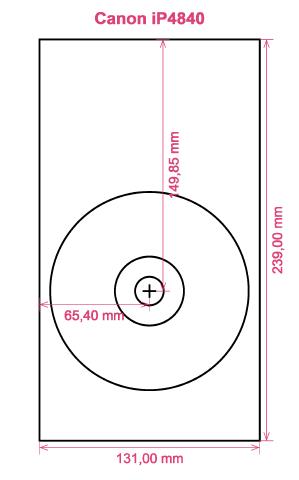
How to print labels on Canon iP4840 printer
When you have correctly used the RonyaSoft DVD Cover Maker you can understand how effective and wonderful it is - 'user friendly' takes on a whole new meaning! Within seconds of downloading the DVD labeller software programme after using the download link, you will be running off great CD or DVD labels on your Canon iP4840 printer.
Don't stop there though as there's much more to this Blu-ray, CD or DVD labels software than instantly meets the eye. Simple and easy to use doesn't create simple prints, but more professional looking Blu-ray, CD or DVD labels than you would expect. This CD label designer software gives you masses of choices and has loads of Blu-ray, CD or DVD label and cover templates already installed, not just for creating CD and DVD labels, but also Blu-ray, CD or DVD case covers and case inserts to produce the professional look.

Concerning straightforward to use, well 'user-friendly' is now even more friendly. Just use the instructions to realize how simple, yet effective and professional results will be when you start to create CD and DVD case covers, CD DVD labels and CD DVD case inserts:
- Download and install CD & DVD Label Maker program for free to try.
- Opt for your favorite design from any of the predesigned CD and DVD label and cover templates.
- Add any of your own design ideas to print the CD /DVD/Blu-ray labels really personal.
- Start printing your specially designed CD label after clicking the 'Print' button, after inputting your Canon iP4840 as the right printer being used. Try to use the latest free driver updates.
- Be proud of yourself for what you have printed off!
Everything you need to turn your PC and Canon iP4840 printer in to a little personal gift factory is a bit of imagination.
Anyone will tell you that a present with a personal touch, something thoughtful, will always be appreciated far more than something costly, so you will have more than paid for your DVD labels make software, the first time you give someone a present.
Think about these great ideas:
- Life is all about memories, and a few of the memorable ones we have are of family days spent together. Everyone has a camera and everyone has their own set of pictures, but what fun to make a collage of the 'best of' photos from everyone and then print a few copies on to a CD-disc, design your own special labels and case covers using the RonySoft label printing software for CD's, DVD's and Blu-rays and your Canon iP4840 printer and give them as a surprise gift to each member of the family who was in attendance.
- Use emotive photos to print CD, DVD and Blu-ray case covers and print CD DVD labels for your compilation CD's - thunder, sunshine, rain, a calm sea, a rainbow...
- Do you love being creative? Why not design new styles for the CD and DVD covers for your collection?
- Memories shared can last longer - download your snaps of a do on to a DVD and create a label, cover and insert, then give a copy to all who were attending!
- Make an one-off video for work applications and create an attractive box with a smart CD DVD label to add the finishing touches.
RonyaSoft DVD Cover Maker is the ideal software addition to employ with your Canon iP4840 printer so download it today and get those imaginative creative juices flowing!
CD labeling software is compartible with Microsoft Computers OS, in addition to Windows XP, Windows Vista, Windows 8 since works with an array of disc label printers, including: Canon iP4000R, Canon iP7200 Series, Canon MG6250, Canon MG7120, Canon MG8250, Canon TS8030, Epson 2100/4000PX CD/DVD (US), Epson Expression XP-620, Epson PM-870C, Epson Stylus Photo PX830FWD, Epson Stylus Photo RX590, HP Photosmart C5250, HP Photosmart D5145 since similar.
CD labels print software supports an array of disc label stocks , including: Ace 60400 series, APLI 10291, Avery 8931, CD LabelCorp Custom (5x9 sheet), Chenbro Full Face, DeskTop Labels 3302-CD CD DVD Labels, Hisago CJ4846S (A5), Kyso 5511, Meritline US 2-up with Spines, Plain Paper 2-up, Printasia CD DVD, Staples CD DVD (A4), Zweckform C6074 since similar.

