Canon iP4500 printer
Note: RonyaSoft does not sell Canon® printers! The Canon® brand, its product names and trademarks are owned by appropriate corporation. RonyaSoft offers CD DVD Label Maker software, that supports a lot of label printers, including some of the Canon printers.
Canon iP4500 printer CD DVD tray layout
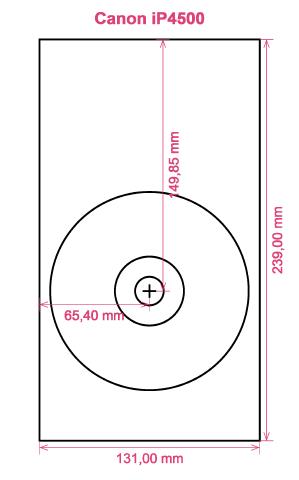
How to print labels on Canon iP4500 printer
After you have successfully operated the RonyaSoft CD DVD Label Creator, easy will be the word that comes to mind - you can definitely be blown away at how uncomplicated it is to download the labels creation software programme by clicking on the link underneath and within just a couple of minutes you will be producing professional-looking CD or DVD labels on your Canon iP4500 printer.
But that's not all that's useful with this fantastic CD/DVD labels printing program. RonyaSoft may have made everything as easy as possible to use, but the outcome would suggest differently when you see the standard of printed CD or DVD labels. This Blu-ray, CD or DVD label creator program has choices galore for printing impressive labels! But for printing Blu-ray, CD or DVD labels isn't all when you know there are Blu-ray, CD or DVD inserts and covers too and notice RonyaSoft have a load of templates you can use.

How simple do you need label creation to be? A few clicks of a mouse is enough for you to then be producing your own Blu-ray labels, CD & DVD covers and Blu-Ray inserts. You don't need to be a tech 'nerd' to 'click' with this simple to download label making software, just use it and see for yourself!
- Download and install CD DVD Label and Cover Creator software program for free to try.
- Click on your chosen option from a great choice of brilliant CD DVD label and cover templates.
- Personalize your choice.
- Click on the 'Print' button to begin your unique CD printed label after you have entered Canon iP4500 in to the print settings dialog. Never forget to check that the latest printer driver is downloaded.
- Be proud of yourself for what you have produced!
Everything you need to turn your PC and Canon iP4500 printer in to a busy personal gift factory is a little imagination.
Anyone will tell you that a present with a personal touch, something nice, will normally be appreciated far more than something costly, so you will have more than paid for your CD DVD label print program, as soon as you give someone a present.
Think about these for suggestions:
- You are at your brother or sister's eighteenth. It is an incredibly special occasion in their life and one they will fondly look back on when they become older. What more clever way to aid them reminisce about their special day than for you to take lots of pictures and video clips of the day, from start to finish, put them all on a CD, DVD or Blu-ray and present it to them as an individual way of saying how proud you are of them. It will make the day for them and it will have cost you next to nothing, save for two bits of paper, a blank CD, DVD or Blu-ray and a dash of ink from your Canon iP4500 printer.
- Use scenic photos to make CD, DVD and Blu-ray covers or make Blu-ray labels for your compilation CD's - thunder, sunshine, rain, a calm sea, a rainbow...
- Have to have pics cataloged? Put a relevant photo on the CD label or DVD case cover.
- It's simple to store all your photos on your computer or a memory stick, but design a memorable label to put on a CD or create a CD box cover and insert and make a physical library of all your memories.
- Are you seeking a new way to make you stand out when applying for employment. Do you want to seem superior from the rest of the applicants. Do you have to shock your potential employers with a presentation of yourself on a DVD with a classy printed DVD insert and printed DVD case designed for each application?
How many blank CD's have you lying around with something on them, yet you can't remember what? These days are now long gone as you use the RonyaSoft CD DVD label make software program to swiftly and effectively run off a few labels on your Canon iP4500 printer.
CD DVD label creation program runs on Microsoft Program windows System, adding popular Windows 7 and Windows 8 versions and then supports a wide range of disc label printers, including: Canon iP4810, Canon iP5200R, Canon MG6170, Canon MG8100 Series, Canon MP630, Canon TS8053, Canon TS9053, Epson Expression XP-630, Epson Stylus Photo 1400, Epson Stylus Photo R1800, Epson Stylus Photo RX595, EZ CD Print C60, HP Photosmart C5580 and then similar.
CD DVD labels making program aids a wide range of disc label suppliers , including: Americal EC313854, APLI 10210, Avery J8770, CDROM2GO.COM L4503M, CoolBeLa LD007, Executive Choice, Hisago CJ2843S (A5), Label Me L-LMCD, Media Range MRINK130, Plain Paper 2-up Full Face, ProLabel N4520, UBL 2-up CD DVD, Zweckform 6118 and then similar.

