Canon iP4300 printer
Note: RonyaSoft does not sell Canon® printers! The Canon® brand, its product names and trademarks are owned by appropriate corporation. RonyaSoft offers CD DVD Label Maker software, that supports a lot of label printers, including some of the Canon printers.
Canon iP4300 printer CD DVD tray layout
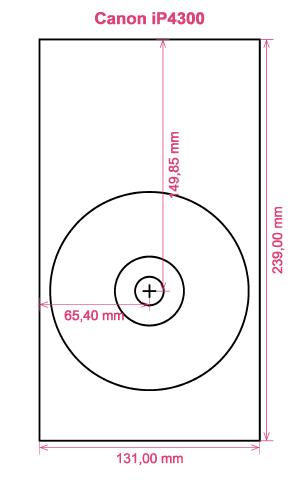
How to print labels on Canon iP4300 printer
After you have only used the RonyaSoft CD DVD Label Maker you can understand how simple and easy it is - 'user friendly' takes on a whole new meaning! Within just a couple of minutes of downloading the CD DVD labeler software program after using the download link, you will be printing off fantastic CD or DVD labels on your Canon iP4300 printer.
However that's not all that's useful with this brilliant Blu-ray/CD/DVD label print program. RonyaSoft may have made everything as simple as possible to use, but the results would suggest differently when you see the standard of printed CD and DVD labels. This CD, DVD & Blu-ray labels maker program has choices galore for making professional and classy labels! However for making CD, DVD & Blu-ray labels isn't all when you know you'll need CD, DVD & Blu-ray box inserts and box covers too and realize RonyaSoft have a load of templates you can use.

How clever do you need label creation to be? A few clicks of a mouse is enough for you to then be running off your own CD labels, CD/DVD/Blu-Ray box covers and Blu-Ray CD box inserts. You don't have to be a genius to 'click' with this simple to download labels design software, just use it and see for yourself!
- Highlight the 'Download' button and installation for the CD & DVD labeller program is automatic.
- Click on your chosen option from a fantastic choice of preinstalled CD and DVD label and covers templates.
- Add any of your own design ideas to create the CD /DVD/Blu-ray label extremely personal.
- Print the new label by clicking the 'Print' button. Never forget to put in your Canon iP4300 printer during the printing process and to download and use the latest free version of the driver.
- Have Fun!
Everything you need to turn your PC and Canon iP4300 printer in to a busy personal gift factory is a touch of imagination.
Anyone will tell you that a gift with an unique touch, something thoughtful, will forever be appreciated far more than something costly, so you will have more than paid for your CD DVD label print program, as soon as you give someone a present.
What about creating some of these:
- Life is all about memories, and some of the memorable ones we have are of family days spent together. Everyone has a camera and everyone has their own set of pictures, but what joy to make a collage of the 'best of' photos from everyone and then print a few copies on to a CD, create your own special labels and box covers using the RonySoft label printer for CD's, DVD's and Blu-rays and your Canon iP4300 printer and post them as a surprise gift to each member of the family who was there.
- Use jazzy images and snaps to to make CD and DVD box covers and make CD labels to easily pick out your CD's and DVD's.
- Use a snap of your canine or cat on the cover and CD & DVD label so you can easily spot which CD your pet's photos are all stored.
- It's safer to store all your snaps on your computer or a memory stick, but design a memorable label to put on a CD or create a CD cover and insert and create a physical library of all your memories.
- Make a personal video for job applications and design an attractive case with a smart CD and DVD label to add the final touches.
How many blank CD's have you created with pictures on them, though you can't remember what? These days are now long gone when you utilise the RonyaSoft CD DVD labeling software program to quickly and effectively run off a few labels with your Canon iP4300 printer.
DVD labeling program is compartible with Windows System, integrating Windows XP, Windows Vista, Windows 7 while works with a great deal of disc label printers, eg: Canon iP4300, Canon MG5240, Canon MG6220, Canon MG8140, Canon MG8250, Canon PRO-1, Canon TS9080, Epson Expression XP-630, Epson Stylus Photo 900, Epson Stylus Photo R350, Epson Stylus Photo RX595, HP Photosmart C5373, Yurex MantraJet 1050 while others.
DVD label creator program aiguille a great deal of disc label papers , eg: Americal 313901 3-up, Avery 8691, Avery 8832, CD Technology, Compulabel 312660, DECAdry OLW-4902, Imation Sonix, LabelWhiz LW50400 3-up, Neato 2-up, Online Labels O1200, ProLabel FFCD, SureThing A4 Full Face, Zweckform C9660 Full Face while others.

