Canon iP4000R printer
Note: RonyaSoft does not sell Canon® printers! The Canon® brand, its product names and trademarks are owned by appropriate corporation. RonyaSoft offers CD DVD Label Maker software, that supports a lot of label printers, including some of the Canon printers.
Canon iP4000R printer CD DVD tray layout
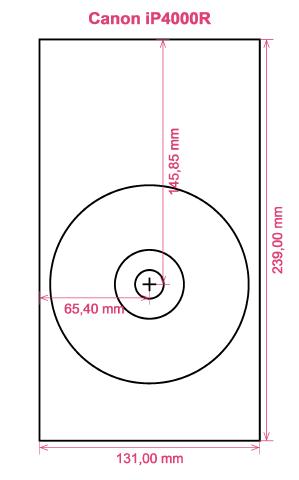
How to print labels on Canon iP4000R printer
After you have successfully operated the RonyaSoft CD & DVD Label Designer, simplicity will be the word that springs to mind - you can surely be blown away at how quick it is to download the label making software programme by clicking on the link underneath and within just a couple of ticks you will be running off fantastic Blu-Ray CD DVD labels on your Canon iP4000R printer.
Don't stop there though as there's much more to this CD, DVD and Blu-ray labeler software than initially meets the eye. Simple and easy to use doesn't produce simple prints, but more professional looking CD, DVD and Blu-ray labels than you would expect. This disk label printer software gives you masses of choices and has so many choices of CD, DVD and Blu-ray label and cover templates already installed, not just for creating CD/DVD/Blu-ray labels, but also Blu-ray, CD or DVD case covers and case inserts to complete the professional look.

Concerning straightforward to use, well 'user-friendly' became even more friendly. Just use the instructions to discover how easy, yet sharp and professional results will be when you commence to make CD, DVD and Blu-ray case covers, disc labels and DVD case inserts:
- Hit the 'Download' button and installation for the Blu-ray/CD/DVD labeler software program is automatic.
- Try out one of the predesigned Blu-ray/CD/DVD label and cover templates.
- Personalize your choice.
- Click on the 'Print' button to start running off your unique CD and DVD printed label after you have entered Canon iP4000R in to the print settings dialog. Do not forget to inspect that the latest printer driver is installed.
- Smile!
Everything you need to turn your PC and Canon iP4000R printer in to a little personal gift factory is a bit of imagination.
There is nothing better than getting a gift which demonstrates someone cares enough to make something individual for you. Save on costly shop-bought presents and with your first gift to someone special you will have covered the cost of your RonyaSoft CD DVD and Blu-ray labeler software.
Think about these for ideas:
- You're at a wedding and you take plenty of un-staged photos or video clips of attendees looking happy and having a great time fun. Choose your best, burn them on to a disc and post it to the bride and groom as a thank you for the invitation to their marriage. They will adore you for the kind and personal touch. And what did it cost you to create one of the most kind gifts they will be given during their wedding? - The money for a blank disc, two pieces of paper and a drop of ink from your Canon iP4000R printer. Cool huh?
- Chose your favourite photos and snaps to make CD and DVD case covers or make disc labels.
- Do you enjoy being clever? Why not create new photos for the CD or DVD covers for your collection?
- It's safer to store all your snaps on your computer or a memory stick, but make a memorable label to put on a CD or create a CD case cover and insert and establish a physical library of all your memories.
- Are you looking for a new way to make you stand out when applying for employment. Do you have to seem better from the rest of the competition. Do you have to wow your potential employers with a presentation of yourself on a DVD with a professionally printed DVD insert and printed DVD case designed for each application?
RonyaSoft CD & DVD Label Designer is the ideal software add-on to operate with your Canon iP4000R printer so download it instantly and get those imaginative creative juices flowing!
CD DVD labelling software works on Ms windows Operational System, which included latest Windows 7 and Windows 8 versions plus is compatible with many CD DVD surface printers, including: Canon iP4750, Canon iP8700 Series, Canon MG6140, Canon MG7540, Canon MG8200 Series, Canon PRO-100, Epson Artisan 710, Epson Expression XP-605, Epson Stylus Photo 960, Epson Stylus Photo PX830FWD, EZ CD Print 5700, HP Photosmart C5370, HP Photosmart D5400 series plus others.
CD DVD label creator software advocates for many CD DVD label papers , including: Ace 30500 series, Avery 5824, Avery Maxell MJ-CD17S-5, CD Stomper Pro 2-up /Core, CoolBeLa LD001, DeskTop Labels 3303-CD CD DVD Labels, Indie CD DVD, Label Me L-LMCD, Media Range MRINK130, Neato Plus, Sanwa LB-CDR001, Staples Full Face, Zweckform C9660 Full Face plus others.

