Canon i865 printer
Note: RonyaSoft does not sell Canon® printers! The Canon® brand, its product names and trademarks are owned by appropriate corporation. RonyaSoft offers CD DVD Label Maker software, that supports a lot of label printers, including some of the Canon printers.
Canon i865 printer CD DVD tray layout
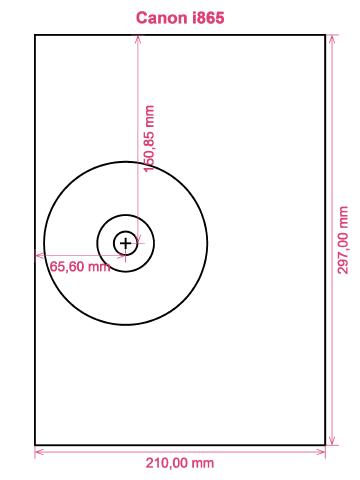
How to print labels on Canon i865 printer
When you have only used the RonyaSoft CD Label Maker you can willyou discover how effective and straightforward it is - 'user friendly' takes on a completely new meaning! Within just a couple of minutes of installing the CD label software programme by clicking on the link, you can be printing CD or DVD labels and covers with your Canon i865 printer.
However that's not all that's available with this fantastic Blu-ray/CD/DVD labels print software. RonyaSoft may have made this software as obvious as possible to use, but the results would suggest differently when you see the impressiveness of printed CD and DVD labels. This Blu-ray, CD or DVD label software has options galore for printing top quality labels! However for printing Blu-ray, CD or DVD labels isn't all when you know you can make Blu-ray, CD or DVD box inserts and box covers too and discover RonyaSoft have a load of templates you can use.

We also indicated this software was fantastic to employ. Well, we realize that if you feel you are not 'tech-aware', once you have employed the RonyaSoft CD & DVD labels designer software, you will feel as smart as any professional graphic artist when you start making plenty of CD and DVD box covers, CD/DVD/Blu-ray labels and CD DVD box inserts:
- Download and install CD & DVD Label and Cover Maker software program for free to try.
- Choose your favorite design from any of the predesigned CD DVD label and cover templates.
- Edit the design of the label according to your wishes.
- Start printing your unique CD and DVD label after clicking the 'Print' button, after inputting your Canon i865 as the correct printer being used. Try to download the latest free driver updates.
- Smile!
Everything you need to turn your PC and Canon i865 printer in to a fabulous personal gift factory is a bit of imagination.
Have you ever noticed how a personally made gift really matters to someone you love? Why spend money on expensive presents that anyone can buy, when with the RonyaSoft CD label and cover make software, you can save a fortune on gifts and seem ten times more thoughtful?
What about these for possibilities:
- You're at a wedding and you take plenty of un-staged photos or video clips of everyone looking relaxed and having a great time fun. Pick your favorites, burn them on to a disc and post it to the bride and groom as a thank you for the invitation to their wedding. They will adore you for the kind and personal touch. And what did it cost you to create one of the most kind gifts they will be given during their wedding? - The cost of a blank disc, two pieces of paper and a drop of ink from your Canon i865 printer. Fab huh?
- Use jazzy images and photos to to make CD/DVD/Blu-Ray box covers and make CD/DVD/Blu-ray labels to easily spot your CD's and DVD's.
- Use a pic of your canine or cat on the cover and CD and DVD label so you can easily see which CD your pet's photos are all kept on.
- What a disaster if you have your laptop and memory stick damaged - where are all your photos put? Make extra certain you don't lose all stored memories of those great days in your life - just print off some cool CD labels, burn your photos on to a disc and keep everything sensibly where you can see it.
- Make an one-off video for job applications and design an appealing case with a smart CD & DVD label to add the perfect touches.
How many blank CD's have you lying around with music on them, though you can't remember what? These days are now long gone when you try the RonyaSoft CD labeling software program to quickly and efficiently run off a few labels using your Canon i865 printer.
Blu-Ray/CD/DVD labelling software works on The computer Operational System, which include Windows XP, Windows 2003, Windows7 associated with is compatible with a considerable amount of CD DVD surface printers, eg: Canon iP4810, Canon iP4920, Canon MG5420, Canon MG8130, Canon MP640, Canon PRO-100, DYMO DiscPainter, Epson Expression XP-810, Epson PM890C, Epson Stylus Photo R270, Epson Stylus Photo RX680, HP Photosmart C5250, Yurex MantraJet 1050 associated with others.
Blu-Ray/CD/DVD labels design software facilitates a considerable amount of CD DVD label suppliers , eg: After Burner Full Face, APLI 10328, Avery 8832, CD Stomper 2-up Slim Sheet, Datasafe CD DVD, DECAdry OLW-4902, Herma 5085 CD DVD Label, Koral A4 2-up, MicroApplication 5040 A4, Online Labels O9325, ProLabel CD414, Uline SP0028, Zweckform 6118 associated with others.

