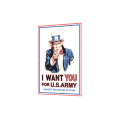poster printer tutorials
RonyaSoft Poster Printer is an applications to print posters of professional quality. The software is simple to install and use and allows to print banner, poster, sign or any other large format picture in amazingly high quality considering all trims and alignments. With clear and logic user interface and extensive tutorial on custom poster printing you will easily make large prints in few clicks!
To learn how to print posters and banners in large format and to master custom poster printing we provide you these tutorials!
Why to use RonyaSoft Poster Printer
Posters are effective way to attract attention, to communicate important information, to inform users on event. Signs and banners are used for the same purpose, but are more specific as they contain only one message. All of these products are applied in education, business, housekeeping and other spheres of life.
While poster creating is simple as there are many tools as our RonyaSoft Poster Designer or many free posters online. But when it comes to large prints, then the process turns out to be painstaking as maximum format, which is supported by standard printers is A4.
To print posters in large format, you can:
- Use standard printing devices and divide a target poster into parts equal to maximum A4 format. The key problem is to align a poster or a banner without losses of quality and readability.
- Address to professional printing houses – they will print poster in any format. However you will not be able to bring in changes when the poster is already set to printing, while using Poster Printer from RonyaSoft you can edit and customize your project till the 'Print' button is hit. You do not waste time on waiting when a printing house will print posters. You can print a banner or poster at any time of day and night in any quantity getting the same professional quality as printing houses provide.
- Use Poster Printer from RonyaSoft – it is easy to use, always at hand and ensures professional high quality and extensive settings of custom poster printing.
How to use RonyaSoft Poster Printer?
The software is available from this page. Just click a button and get its full featured demo version downloaded and installed.
Poster Designer from RonyaSoft offers you preset templates to multipage print using Poster Printer. You can choose a type of project: print a banner or poster or sign in large format.
A poster, for which you need large prints, will be opened in an editor where you can set trims, desired format and quantity of poster copies.
As a result you will get your poster printed on A4 pages with trims considered for poster alignment and gluing.
The benefits of Poster Printer from RonyaSoft
- The software for custom poster printing is available in free full featured demo version – a nice way to try the application before purchase.
- The software does not feature in-app purchase.
- The large prints application is always at hand, so you can print posters whenever you need.
- Poster Printer is simple and easy to use and does not require any specific knowledge or designer skills. High quality large prints are done on few clicks.