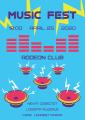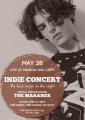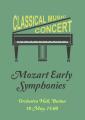Music Posters
How to design music posters
Music posters belong to the class of informational posters. The aim of a music poster is to inform the audience about music event of fact. As such a music poster must attract user attention and comply to the rules of readability. In pursuit to create high quality music posters you can end with disappointment as it is not as easy task as it may seem at first. However RonyaSoft Poster Designer is a perfect solution providing simple tools for professional music posters creation and editing.

How to create perfect music posters?
First, you need a music poster maker. The latest edition of RonyaSoft Poster Designer is an application providing you with an essential set of editing tools as well as with music poster backgrounds and templates.
RonyaSoft poster creator features a simple intuitively clear user interface which uses drag and drop mode. Each element of music poster template is clickable and editable. By clicking a necessary area you will see all available editing options to apply.
Apart from available music poster template collections, RonyaSoft Poster Designer allows you to create you own music posters from scratch and save them as templates for further tasks.
Second, you need to know the rules of music poster design:
- Use contrast music poster background to make the text readable.
- Do not apply complex music poster background (with lots of active elements).
- Use simple fonts big enough to be clearly seen from a distance.
- Make the essential information (the message of your music poster) clearly visible.
- Choose high quality picture or a sign to attract target user attention.
Third, you need a printing tool to get your music posters on paper. All of these tasks can be simply done with RonyaSoft Poster Designer in few steps.
- Download the application and install it following the recommendations.
- Browse the collection of music posters. You will find announcements of concerts, festivals and other music events: opera poster template, jazz concert templates, open mic night poster template and many others, RonyaSoft music poster maker allows you to edit the templates as you wish: from changing just the text of the message to replacing and adding new elements to the template.
- Choose a necessary music poster template and open it in RonyaSoft graphic editor. Click each element, which you need to edit. All available editing options will appear in right side menu. Make all necessary changes and save the template.
- RonyaSoft music poster maker features printing option. You can either print music posters of standard A4 format or you can download RonyaSoft Poster Printer application and print music posters in larger format in a professional quality. See our tutorial how to print multipage poster or banner
- All music poster backgrounds and templates are included to poster maker software. Music posters are professionally designed and formatted for you to get high quality professional music poster in few clicks. Moreover, with RonyaSoft poster maker you will get dozens of other templates for personal event, adult birthday posters, collages at home and sale posters, business posters and signs in the office and for business tasks.
Don't have an idea? See our tutorials: how to make a poster from template or from scratch, how to create an infographic or collage.