Kids Birthday 5 poster
Kids Birthday 5 poster template
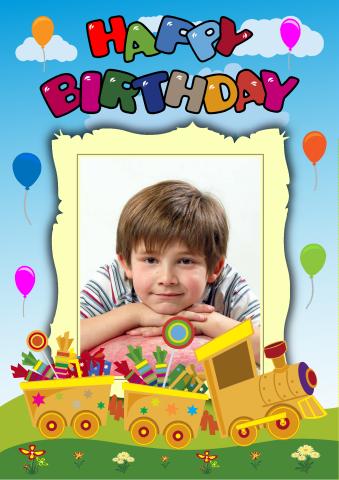
How to create a Kids Birthday 5 poster
Happy birthday posters are one of the best way to congratulate anybody on birthday. It is a unique gift and heart warming way to please a birthday person. To make a creative poster you will need awesome, customizable birthday templates, a bit of imagination and talent and a powerful tool to bring all your creative ideas to life!

Where to get birthday templates?
Birthday poster template is a start and the biggest challenge. There are three tried and tested ways to find usable birthday templates:
Online browsing
Online search offers great many variations of happy birthday posters, but when trying to download one of birthday posters for free, you inevitably face one of the common problems.
Happy birthday posters are not birthday templates but ready to use, uneditable pictures - you can not change a background, remove objects or change balloons for stars, for example. To customize such a birthday poster you will need to use different tools in graphic editor. Editable, high quality birthday templates are usually paid. Other birthday templates are water-marked. To remove the protective mark without compromising the quality of the image is a complicated task.
Creating birthday poster template from scratch
To create birthday templates you will need certain skills, knowledge and experience in creating birthday posters. In this case you start with a choice of proper graphic editor and waste hours of time to generate birthday templates' ideas and then to bring them to life. After first attempts you will likely not be very satisfied with a result.
Getting amazing birthday templates with RonyaSoft Poster Designer
RonyaSoft Poster Designer is an optimized application for your PC to create awesome posters, banners, certificates, signs for any life or business event. Poster Designer comes with an immense collection of birthday templates which are completely editable and customizable. RonyaSoft graphic editor offers only necessary tools for editing, creating and customizing birthday templates.
How to create unique congratulation poster from birthday templates?
First, get the application. Download RonyaSoft Poster Designer right from this page. You will get a free trial, full featured version. Install and launch the application following the wizard. Full poster maker available on this page.
Open the collection of templates and choose Event category in the 'Choose a Template' dialog box. All available birthday templates will be displayed in the central window. On clicking a desired birthday poster template, you will see it enlarged in right-side menu. Confirm your choice by clicking 'Ok' button.
Poster Designer will open a birthday poster template in the graphic editor. All elements of birthday templates are editable. You can change a birthday poster completely. We recommend starting with background. This will help you choose the best minor elements and their colors.
Add a photo of a birthday person. You can change the size of the photo or crop it right in the editor. No other tools are required.
Select a text object. You can change its position on a birthday poster. Add your text and make the text bright and colorful applying various effects listed in the right menu as color, font, style, placement, opacity, shadowing.
Save the happy birthday poster and print it right from the application. If you need to print the poster on multiple pages, then use another tool from RonyaSoft - Poster Printer and enjoy simple and fast multipage printing.

