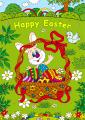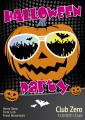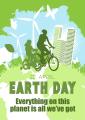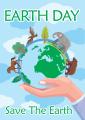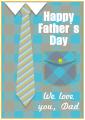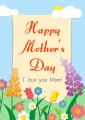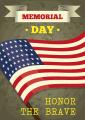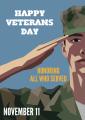Holiday Posters
How to create holiday posters
Holiday posters are most wanted templates among users. Creating a holiday poster is a great way to congratulate friends and colleagues, to set holiday atmosphere at home and in the office. RonyaSoft offers you a vast collection of holiday poster templates absolutely free!

Where to get holiday poster templates?
On the eve of a holiday you surely think about decorating office or living room at home. The best way to make great decorations and to set holiday atmosphere is to print holiday posters. But where to get great looking high quality posters?
First method is searching for holiday posters online. This is the most tiresome, time and effort killing way. You will need to check dozens and hundreds of posters before you will find an exact match. Holiday posters, which you will find online, are not editable as the templates offered in RonyaSoft poster makers. They usually contain water signs which you need to delete or crop. The quality of posters, which you will find online, is often disappointing.
Benefits of using RonyaSoft holiday poster templates:
- RonyaSoft collection offers featured templates for any type of holiday - you will find Thanksgiving posters as well as Halloween poster templates.
- Holiday posters are completely customizable - you can choose any poster and change every block including background, images, text blocks, add new and remove unnecessary elements and blocks.
- RonyaSoft allows you to start from scratch - you can choose a new document and create a poster as you need. See all tutorials.
- Holiday poster templates feature optimized size for accurate printing. You can specify a necessary size in printing settings and you will get an accurately printed poster exactly placed on paper.
- RonyaSoft allows for printing holiday posters on multiple pages. To get your halloween poster optimized for multi-page printing you will need RonyaSoft Poster Printer which you can download free.
- RonyaSoft holiday poster collection comes with Poster Designer which you can download right from this page. Thus you do not need to additionally download templates. All the templates are free. RonyaSoft does not imply any in-app purchases. You pay once and get full-featured software for great holiday poster production.
How to make a holiday poster with RonyaSoft poster maker?
Producing high quality, great looking posters with poster maker from RonyaSoft is as easy as ABC.
First, download and install the poster maker. It will take only up to five minutes. Download is free. The trial version is full-featured so you will be able to try all options and tool and will get access to all the categories of poster templates collection!
Second, choose Holiday Posters category in the left menu. Available holiday posters will be opened in the central window. On clicking a poster you will see its enlarged copy in the right side menu. If you like the selected poster, click OK button. The holiday poster will be opened in RonyaSoft graphic editor.
Third, customize your poster with simple editing tools: change background, upload a picture or photo, change text, add objects and effects to text blocks. Do not forget to save the holiday poster. Printing is easy. Just click on printer icon and specify print settings! You are done!