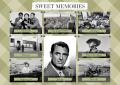Collages
How to print collages
A collage is an art of combining various pieces together in a single unique composition. Usually a collage is themed. Most popular collages are assembled of various pictures and photos. To cope with the task you need a collage maker.

Collage poster is produced with various techniques. You can print necessary pictures and photos to get a handmade collage or use a collage maker to montage different photos or create a digital collage copy. A collage poster can combine pictures and photos, various forms and sizes. With RonyaSoft collage maker you will easily get a professionally made high quality collage poster.
How to make a collage with RonyaSoft Poster Designer
RonyaSoft Poster Designer for picture editing offers you a set of tools to make a collage poster, wonderful collage ideas and themes as well as a free collage template collection.
RonyaSoft collage maker uses simple drag and drop mode, provides ready to use collage poster templates as well as offers simple printing solutions. Thus with RonyaSoft you will get collage ideas for inspiration, powerful, yet efficient editing tools for simple collage poster assembling as well as a printing solution to get your collage poster printed right from the app. Moreover, to print a large format poster RonyaSoft offers you a special tool - Poster Printer which allows to use standard office printing device to print posters and graphics larger than standard A4 format.
- Download RonyaSoft collage maker and install following the tips of wizard.
- Start the collage maker and follow to the section of software. There you will find amazing collage ideas and free collage template collection to choose from.
- Click a desired collage template to open in the collage maker. All the templates are crafted by professional designers and inspired with the best collage ideas. Every collage template is ready to use, so you can edit as little as only upload your images to the collage maker and optimize their size and shape.
- RonyaSoft collage maker uses simple drag and drop mode. Thus to edit a necessary element of the collage template you need to click it. All available options are presented in the right hand menu.
- You can move, resize, rotate, group and add pictures and photos as well as create your own art objects using standard editor tools in the upper toolbar.
- When your collage template is ready, you can print it using a 'printer' icon in the upper toolbar. Do not forget to save your template to use it further on.
- Enjoy amazing professionally crafted collage poster!
RonyaSoft collage maker is an essential solution for education, office and commerce activity as well as family leisure. With collage maker by RonyaSoft you will be able to create amazing sets of memories themed with a certain event or a chain of events. A collage poster made with RonyaSoft collage maker looks the same professionally great as those collage posters which you can find online. However RonyaSoft provides you with simple tools to create an original collage poster which will not resemble any other collage poster from Google search!
See our tutorial How to make a collage. Aslo you can find other interesting tutorials here: how to create a banner, how to make a poster from scratch, how to make an infographic and more other.