Certificate of Deposit
Certificate of Deposit template
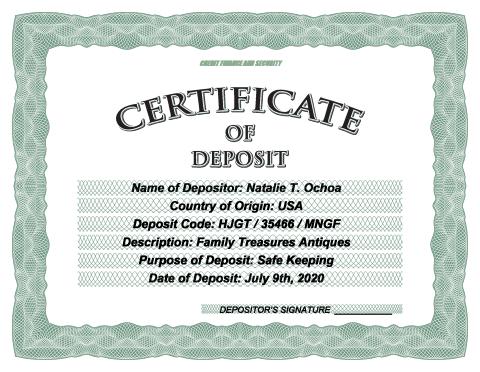
How to make a Certificate of Deposit
Certificate of deposit is a specific document issued by a company to a person depositing a sum of money, some valuable items or jewelry for a specified period of time at a specified fixed rate of interest (in case with money deposit). Jewelry and precious items are deposited for safe keeping and are commonly paid by investor. RonyaSoft offers you free certificate of deposit example, a step by step guide for how to make a certificate by yourself and a simple set of graphic editing tools to cope with the task.

How to make certificate of deposit
There are many options of certificates of deposit available online. You can either download one of the available certificate of deposit examples, but mind that they commonly can not be edited. Besides in most cases free certificate of deposit templates contain many unnecessary details or vice versa lack essential details.
To make a valid certificate of deposit of your company, you can use RonyaSoft tools and templates. In case with RonyaSoft Poster Designer you will create any certificate in compliance with specific terms and conditions of deposits in your company.
A certificate of deposit, available in template collection, contains the next information:
- Name of depositor.
- Country of origin.
- Deposit code or number or any other ID data.
- Short description of deposit.
- Purpose of deposit.
- Date of deposit.
RonyaSoft certificate of deposit template is simply editable. You can add specific lines stating such data as:
- Term of deposit.
- Interest rate.
- Fee or safe deposit rental (in case with safe keeping of personal items of value).
- Imputed value.
- Insurance.
- Early withdrawal fee.
- Terms of withdrawing funds on demand and other specific conditions of depositing in your company.
To make a certificate of deposit with RonyaSoft you need to:
Download (or buy full version) and install the application and start it on your PC following the wizard. The installation is simple and standard requiring no specific actions. Just agree and that will do.
The application starts with the 'Choose a template dialog box'. To make a certificate of deposit you need to follow to the 'Certificates' section and choose certificate of deposit template. The template will be opened in a graphic editor.
In the 'Properties' menu you will find all available editing options which will change according to the selected element. The graphic editor uses drag and drop mode to edit and create graphics.
Change elements. Click any necessary part of a certificate of deposit and you will see all available options in the 'Properties' menu of the editor. Mind, that you can simply add necessary graphic elements as logo or seal and signature of the head of the department or else to the template. To upload a necessary graphic element from your PC, use left hand menu.
A certificate of deposit provided in RonyaSoft templates gallery is a ready to use version. Also Poster Designer include birthday posters, motivational, music, personal event posters, signs and infographic. The amount of data specified in the certificate of deposit example is up to you. Mind that all the data are just stated in the certificated. Full description of terms and conditions of depositing are provided in a deposit agreement.
Save the edited version of the certificate of deposit to use later. RonyaSoft allows printing the certificate right away!

