Adult Birthday 2 poster
Adult Birthday 2 poster template
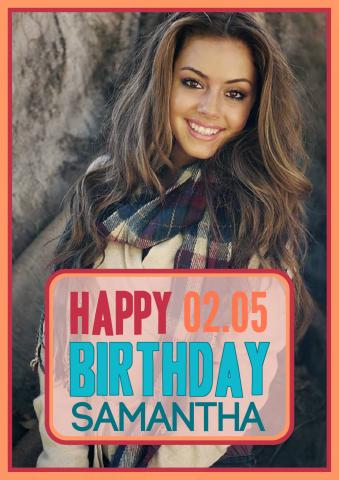
How to print an Adult Birthday 2 poster
Birthday background images are generally traditionally used to compliment a baby or mature. RonyaSoft creates suggestions while offering anyone to make fantastic happy birthday sign. The gathering of artwork gives you excellent initial happy birthday sign and also special happy birthday sign. By using RonyaSoft banner creator you will probably print out all important visuals to set up a fantastic birthday party: right from party invitation cards along with posters and prints to personalized handmade cards.

Tips on how to make happy birthday sign
A number of you, su'rely, consider the best way to getting a happy birthday sign or some other artwork staying looking and saving from the net. Nonetheless all of us strongly suggest to imagine raise the risk show up another with all the exact unit card or banner. It is difficult to find anything different and initial via internet. To have a truly various happy birthday sign it will cost very much time frame which it appears to be much easier to produce every required photos having authentic happy birthday sign right from RonyaSoft template categories. Find out lots of birthday party themes for adults in one collection of motivational posters, kids posters, certificates, banners, personal event posters and numerous different unique posers by RonyaSoft Poster Designer.
Earlier you observe a great example of a sign constructed using happy birthday sign. That help will probably train you the best way to make a similar yet primary happy birthday sign.
To make the most effective happy birthday sign you should have RonyaSoft banner designer software attached to your computer or laptop. It is possible to download poster maker online or buy full version
Run the soft and also find a choice of choosing a template. All bday pictures is usually accumulated inside segment Adult birthday background images. Start to see the complete directory of style categories inside the left menu. The sections will reveal almost all offered posters and prints without or with picture. By exploring a card format you will see this made bigger in right hand menu. By way of pressing 'OKAY' you verify your own selection and obtain as a result of the editing and enhancing.
In addition look over many of our an alternative poster designer guides: how to make posters from template, print banners, create infographic, design certificate .
Modifying Adult birthday background images
banner designer software is simple and instinctive product to apply. Simply click any kind of portion of the card you wish to personalize and all available options will appear in the right hand menu. 1st of the most all of us highly recommend first of all background selection.
Inside the right hand menu you will find the methods of setting. You can find a background image, you possibly can 'Open an image' dialog box or choose the one out of background graphics offered inside the app.
The example of this previously runs on the graphic for a Adult birthday background images. banner designer software supports all of regular artwork forms.
The following part is modifying a text element that consists of a label and a day. You are able to get into any wording you prefer and any specific information you wish. Font modifying options shown inside right hand menu. It is possible to modify dimensions, colour, edges, effects and many more guidelines to get a wording appear fantastic. It is additionally likely to improve the back from the text element. Whenever you need to change the back color selection, make sure, remember it should found a distinction to a text element and make that even more legible from afar.
Right now your own happy birthday sign is prepared. Save this and focus on the print key towards your replicate. Having RonyaSoft banner creator you might have produced a fantastic top quality happy birthday sign along with no hard work!

